Twitter is one of the most popular social media advertising platforms and the 6th-ranked mobile app worldwide. It all started as a micro-blogging platform more than 15 years ago.
Every marketer knows that just having a Twitter presence isn’t enough. To achieve your social media goals, you need to understand Twitter metrics and make sense of your analytics.
But once you get started with Twitter analytics, you’ll get hit by a wave of analytics data. This is why we’re here to help you make sense of the most important Twitter metrics to track.
Top 14 Twitter metrics to track in 2023
1. Top Tweets
The first question you should ask yourself when analyzing your Twitter metrics should be, “What are my top Tweets?”
The top Tweets are your most performing Tweets (in terms of engagements or impressions) over a selected period.
Knowing what your top Tweets are is a great starting point for your Twitter analytics process because it can give you a sense of what your audience wants to see and engage with.
If you analyze your top Tweets for an extended time - at least a couple of months - you’ll be able to observe trends and patterns among your audience that you can use to maximize your content strategy.
To access your top Tweets, open your Twitter analytics dashboard from the native app, and your Top Tweet by impressions over the last 28 days will be displayed on the home page.

In Socialinsider, your top three Tweets by engagement can be found in your Twitter Overview dashboard, and you can customize the period you want to observe.
2. Top mentions
Besides keeping track of your top Tweets, you should consider looking at your top mentions.
This Twitter metric will tell you the most performing Tweets that mentioned you over a selected period.
Because Twitter is a networking platform, you should engage with your top mentions, no matter if they’re positive or negative.
Every mention of your brand increases your visibility and gets you in front of that account’s audience, which can only benefit you.
The Twitter top mentions metrics can be found next to your top Tweets in the native app’s analytics dashboard over the last 28 days.

But suppose you want to track your top mentions over an extended period of time sorted by the follower count of the mentioning profile.
In that case, you should consider an analytics tool like Socialinsider.
3. Impressions
Twitter impressions represent the number of times your Tweets have been organically seen by someone over a reporting period.
This metric is non-unique, which means that a user can see your Tweet more than once and that Tweet will accumulate the impressions, despite them being from the same person.
Another aspect worth mentioning about this Twitter metric is that just because your Tweet has been displayed on someone’s feed, it doesn’t necessarily imply that they actually read it.
While Twitter impressions can be deceiving, they can also give you an overview of your brand reputation. For example, this metric can tell you how popular a Tweet has the potential to be.
In a nutshell, impressions show you what type of content has the most potential to invest in Twitter advertising, so it’s best to use this metric for perspective on your other metrics.
Impressions can be tracked individually (for every Tweet) or at the overall account level.
To measure the individual Tweet stats, you need to go to that specific Tweet and open up the analytics button at the bottom of the post.
Then open up your analytics dashboard from the native app to see the overall account impressions. The stats will be displayed at the top of the page.

However, with Socialinsider, you have access to even more impression metrics, such as engagement rate impressions or engagement rate impressions per post.
4. Twitter engagements and engagement rate
Engagement is an overview metric that can be measured at both the Tweet level or the total activity level of all Tweets over a given period.
According to Twitter, engagement measures the total number of interactions a user had with a Tweet.
This encompasses several ways someone could interact with a Tweet, including clicks anywhere on the Tweet, Retweets, replies, follows, likes, links, Tweet expansion, and more.
The engagement metric is one of the most popular social media metrics out there because it’s a good indicator of how likable your brand is by your audience. It’s often used to analyze goals related to brand and community engagement.
Although it’s a versatile metric that includes several other metrics under its umbrella, the engagement rate is an even more powerful Twitter metric than the purely raw engagement number.
It is directly correlated with other important metrics (such as impressions or number of followers), depending on what you’re trying to measure.
Due to the lack of reach, Twitter calculates the engagement rate by impressions: the number of engagements divided by impressions.
But you can also calculate the average engagement rate per Tweet by followers on Twitter, depending on your social media goals. Here’s the formula:

A high engagement rate means your audience found your Tweet interesting, as it made them interact with it in some way.
5. Hashtag performance
The use of hashtags can help you complete your brand’s story on Twitter.
Since the start of your business, you should consider the appropriate hashtags that are likely to reflect your ideology, those suitable for your niche, while also taking into account what you want to transmit to your followers.

If you have already heard by now that no one is really sure how hashtags work for Instagram and Facebook, you can be certain that hashtags are really a thing on Twitter.
The hashtags performance metric will show you how much these words have contributed to your brand recognition. Some users on Twitter might know you by some hashtags that become like a cool trademark for your business.
Consider using the ones that performed better and see what you can do about those hashtags that didn’t really attract followers. Twitter hashtags help you appear in more page results when as a relevant profile.
6. Follower metrics
Follower metrics are usually vanity metrics and shouldn’t be your main focus when creating your Twitter marketing strategy.
Of course, every business dreams of a big audience, but many followers don’t necessarily translate into how successful the page is.
A massive Twitter following isn’t that valuable if it doesn’t engage with your posts, as we demonstrated earlier when we explained essential Twitter engagement metrics.
However, keeping track of your followers is still a good indicator of how your brand is perceived.

Here’s what you should consider when analyzing the performance of your Twitter followers:
-
New follower
The new follower metric is pretty self-explanatory. It refers to the number of Twitter followers you gained over a certain period.
This metric will tell you that the audiences find your Twitter profile interesting enough to follow it and check your content regularly.

Such metrics should be analyzed if your marketing goals are to increase brand awareness and grow your audience.
-
Top follower
Another important follower metric we suggest you keep an eye on is the top follower one.
As its name suggests, your top follower is the Twitter account with the most significant number of followers that followed your profile in that month.
Just like your top Tweets or top mentions, this stat can only be broken down by month, so if this falls in line with your social media goals, you should keep a monthly track of your top followers.
This Twitter metric is a gold mine for potential influencer marketing. Through your top follower, you get to assess your reach, and if the follower is suitable for your business, you can consider them for future influencer campaigns.
Pro tip! Even if this doesn’t lead you to influencer partnerships, we suggest you thank your top follower with a @mention on your Twitter account.
You can identify this metric on your Twitter Dashboard’s home page.
-
Followers’ growth
The followers’ growth Twitter metric is the number of followers that has changed over the last 30 days.
Similarly to your new followers, this metric should be analyzed if you want to increase the awareness of your brand and grow your following base.
If the number is positive, it means you’re on a good path, and your audience is interested in your Twitter content.
On the contrary, if the number decreases, you should investigate the matter and see what causes it.
By constantly engaging with your followers by replying, retweeting, and following back is the sure way to create a loyal fan base.
With Socialinsider, this metric is displayed more complex and descriptively than it would in the native app.

You can observe how your followers came and went with the help of a graph, and you can also see the number expressed as a percentage.
7. Video views
We all know that videos speak louder than words. Well, it is actually “a picture is worth a thousand words”, but you get the point.
Video views measure how many people have seen your native video content when uploaded to Twitter.
With the growing popularity of videos on TikTok, Youtube Shorts and Instagram Reels, Twitter needs to step in and marketers started using this type of content more.
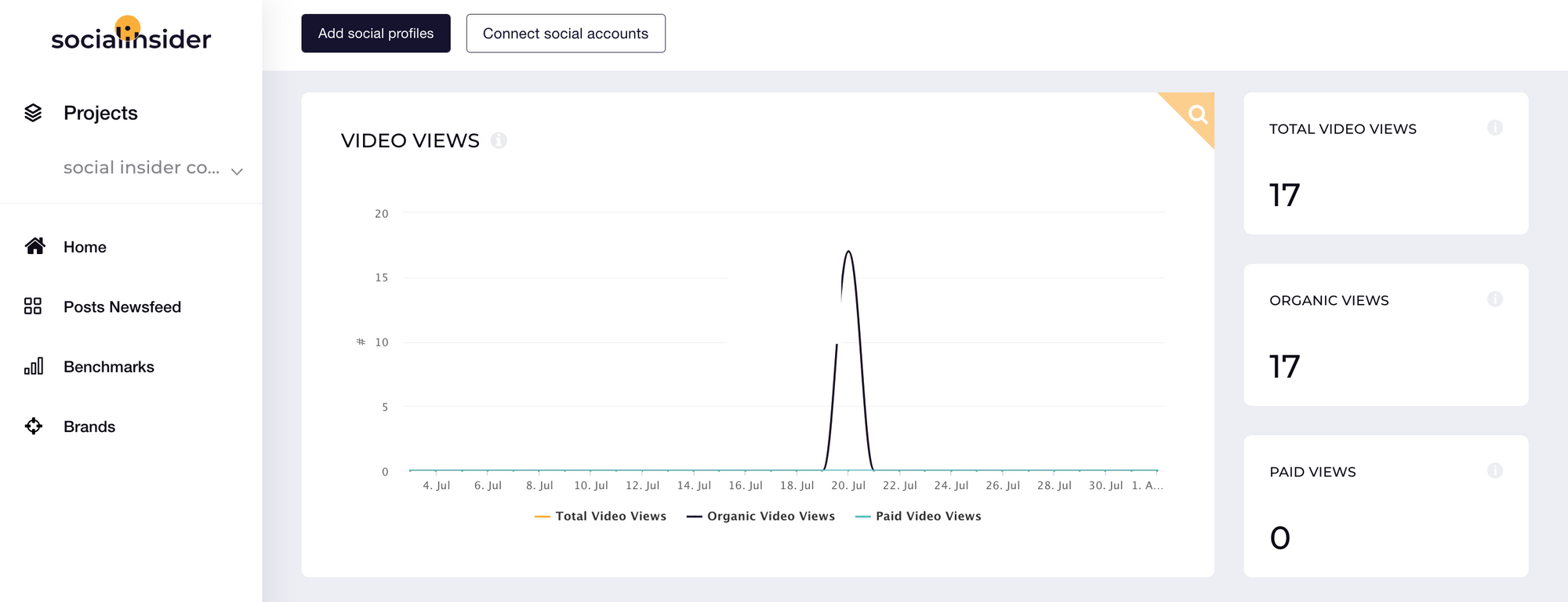
The video view Twitter metric can tell you a lot about how your followers perceive your videos. On Twitter, a video view counts when at least 50% of the video is displayed on a user’s screen for a minimum of 2 seconds.
Some social media specialists claim that this metric is not always relevant, since it does not guarantee that the Twitter user has seen your entire video and received the whole message you wanted to forward.
That is why Twitter also offers other Twitter video metrics like views to 25%, 50%, 75% and 100% of the video length.
Here is when we start talking about video completion rate.
-
Video completion rate
The video completion rate on Twitter measures the number of times users have watched your entire videos, from the first to the last second.
This Twitter metric is helpful especially when you have Twitter ads campaigns.
By checking this Twitter insight, you will know what changes to bring to your video ads strategy to make your content more attractive for your audience.
If your video ads start with good hooks and call-to-action, then your video completion rate should be a positive number.
8. Link clicks
Link clicks measure the number of times a person clicks on a link inside your post.
Why track this Twitter metric, you may wonder?
Because it will give you an idea of how your posts are performing so you can adjust your content strategy according to your followers' preferences.
You can take a look at this metric in your Twitter Analytics dashboard by clicking on "Tweets" at the top of the page. The stats will be displayed in the right column of the page, among other metrics.
However, with Socialinsider, you'll have access to more insights, such as the total clicks, the organic clicks, and the paid clicks, all displayed over a graph.

9. Profile clicks
This overview Twitter metric shows how many times someone visited your Twitter profile by clicking on your account’s name, username, or profile picture.
Having a high number of profile clicks can be assuring, as it means that your audience is interested in knowing more about your business and the content you share on Twitter.
It’s simple math. If someone clicks on your profile and likes what they see, they will most likely become a new follower and, why not, a potential customer.
In your Twitter Analytics dashboard, you can analyze this metric at a Tweet level (if you click on an individual post’s activity) or as a total amount on the homepage.
In Socialinsider, this metric is displayed in your Twitter profile overview over a graph that shows both organic clicks and paid clicks on top of the total user profile clicks.

10. Conversion
Conversion is another Twitter metric that marketers should analyze, since it reveals the number of users who have taken action after checking your website.
More specifically, this metric tells you which Twitter followers transformed into customers. Some of them may have subscribed for your newsletter, while others have already purchased something from your website.
When tracking conversion, you can measure ROI by checking your followers’ actions after they have engaged with your Twitter ads.
By analyzing the conversion metric, you will be able to make up a report on your Twitter campaigns’ performance.
To learn more about your conversions, Twitter offers users a series of Conversion Tracking products that includes:
- The new Twitter Pixel
- Conversion API
- New Conversion Tracking Set Up Page
- Expanding Click ID Lower Funnel functionality
- New Event Types and Parameters
- Better defining our Website Traffic Event types
- New Deduplication Logic
- Revamped Pixel Helper
- Updated Tag Manager Templates
11. Click-Through Rate (CTR)
If you want to know how effective your Tweets are at driving traffic to your website, the most suitable Twitter metric to give you the answer is the Click-Through Rate, also known as CTR.
CTR is calculated as link clicks divided by impressions and is expressed as a percentage.
The higher the CTR, the more revenue, more sales, and more conversions you’ll probably get from your Twitter account.
However, as demonstrated earlier, there are many places someone can click on, including hashtags, mentions, links, username, picture, the white space to extend the tweet, etc.
So if your goal is to increase your CTR on Twitter, you should consider these metrics as well.
Another thing to keep in mind when looking at your Twitter CTR is that this metric is usually divided by reach on other social media platforms, so it can be tricky when benchmarking CTR cross-channel.
12. Cost Per Results (CPR)
If, until now, we've only talked about metrics related to organic content, it's time to take a look at a metric that can give you insights into Twitter advertising.
The best Twitter metric to measure your campaign success when setting up a Twitter advertising campaign is called Cost Per Results, also known as CPR.
CPR is an overview metric that it's a bit more telling than engagements or impressions.
It's calculated as the average cost of each relevant action that a user takes on one of your Twitter ads.
By running Twitter ads, you can reach your marketing and business goals quicker, and with the help of the CPR metric, you'll know which campaign is cost-effective.
If you discover that the CPR is higher than it should be in your Twitter ad campaign, then you'll probably need to make some adjustments.
13. Cost Per Mille (CPM)
Cost-per-mille or cost per a thousand impressions, known also as CPM, helps you identify the amount of money you need to pay for 1,000 impressions.
This useful Twitter metric offers you insights about how much your ad campaign costs and what are the results of your paid efforts.
A marketing strategy that includes social media ads can really boost your brand’s potential.
And when the ad content is good, the followers will…well, follow. Make sure that when they see your ad, they will not go past it. If there is something that appeals to them, Twitter users will become curious.
14. Audience demographics
Last but not least, just like any other social media platform out there, Twitter provides a ton of metrics related to users’ demographics.
These are known as “audience insights” and can be found within the native app.
Twitter audience demographics metrics include:
- Interests
- Language
- Gender
- Location
Why look into this Twitter metric?
Because it will give you good insights into who is engaging with your content that can be put to use for designing Twitter campaigns.
You can also use this information to compare your audience with your desired customer segments to decide if you’re addressing your Twitter content to the right people.
Final thoughts
There you have it! A comprehensive list of Twitter metrics that will help orient you in the Twitter analytics landscape.
We included the most important Twitter metrics to track and explained how to calculate them and where you can find them.
Still, there are always more to include, especially if you’re a heavy user of Twitter advertising.
You should know by now that using Twitter as part of your social media strategy offers many business benefits.








