We all know the struggle of posting about the new products or services on Facebook and then waiting to see users’ reaction.
Why wait when you have Facebook ads? You can reach them a lot faster with them.
A brand needs both organic and paid social media campaigns, since the first one brings long-term results, and the second one amplifies the evolution obtained with the first.
This way, you will reach more people, being able to increase brand awareness at a faster pace than relying only on organic campaigns.
We are here to help, as always. Grab that well-deserved cup of coffee and let’s dive in!
Create a successful Facebook Ad Campaign
- Facebook advertising stats
- Facebook demographic stats
- What's Facebook advertising and how can it help
- Setting Up Your Facebook Ad Campaign
- Types of Facebook Ads
- Track your ads performance
We know that some marketers (kidding, it’s actually all marketers) get the creeps when hearing about statistics and numbers. They are really good with words, not with numbers.
However, sometimes looking at numbers to see where you’re at with your brand, really helps learning what you should do next.
These stats help you optimize your Facebook ads, targeting the right audience.
Facebook Advertising 2023 - Stats at a Glance
These Facebook ads statistics highlight some of the latest important facts you'll love to know:
1. Facebook Advertising Stats
- Over 90% of social media marketers acknowledge that Facebook is the most effective advertising platform.
- More than 26.6 million people around the world have seen Facebook ads in Q2 2022.
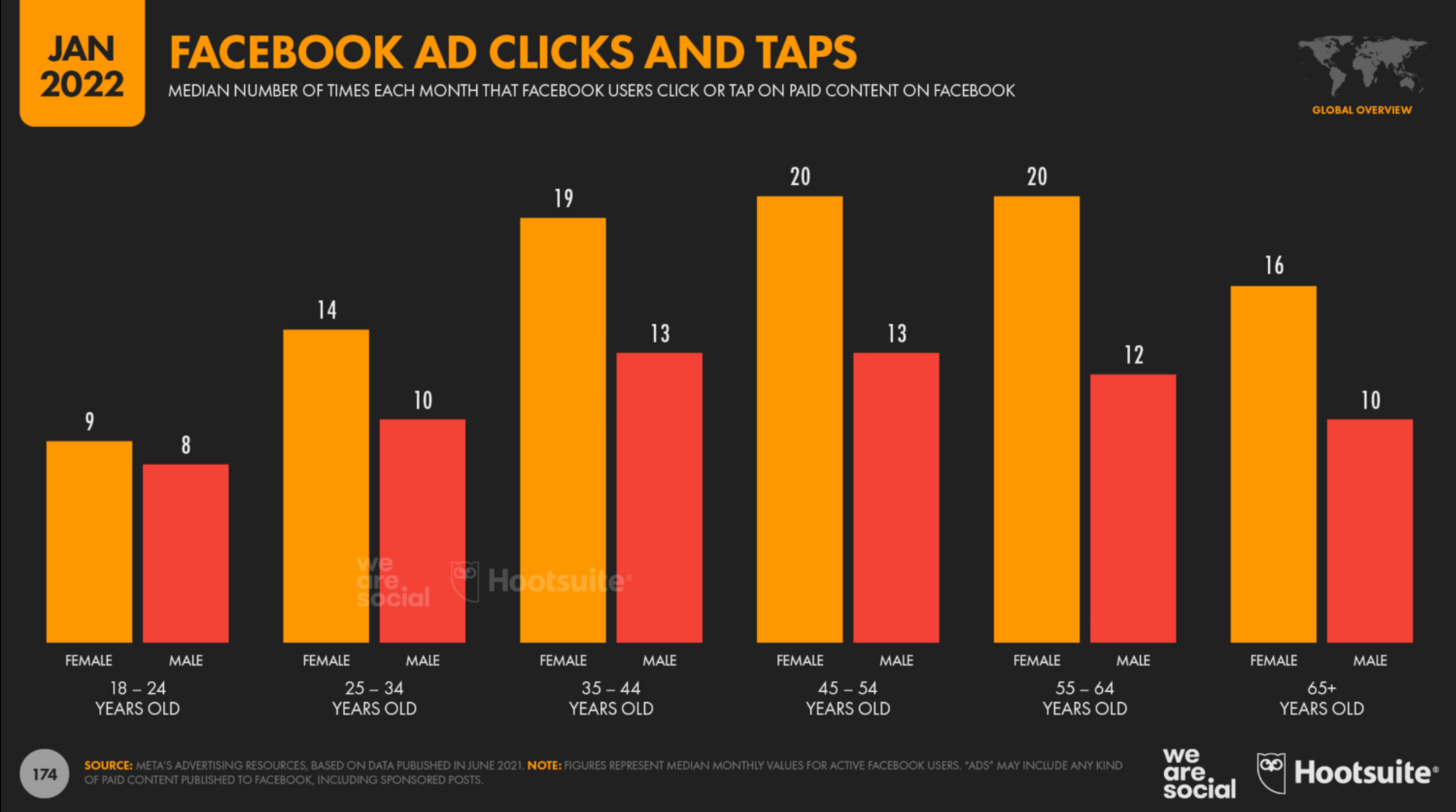
- The Facebook global advertising reach is of 1.2% in the second quarter of 2022.
- Facebook generates more sales for marketers (37%), compared to other social media platforms (Instagram - 27%, YouTube - 20%) in 2022.
- Facebook still offers marketers the most traffic (51%).
- Marketers are able to reach a total potential group of people of 2.168 billion users with their ads.
- Facebook Average Revenue per User in the second quarter of 2022: +2.9%.
- Facebook is the first social network to transcend 1 billion registered accounts and currently has more than 2.8 billion monthly active users.
- Facebook reported its first decrease (-1%) in earnings for Q2 in 2022 with just $28.8 billion. The overall profit for Meta decreased by 36% to $6.7 billion.
- The total number of users who use Facebook each month decreased by 2 million in the last 3 months.
- Today about 36,8% of the people in the world use Facebook.
- The number of people who use Facebook every day has reached 1.968 billion.
2. Facebook Demographics stats
- Facebook advertising data shows that 43.2% of Facebook’s global users are female and 56.8% are male.
- The median age of Facebook ads audience is 31 years old.
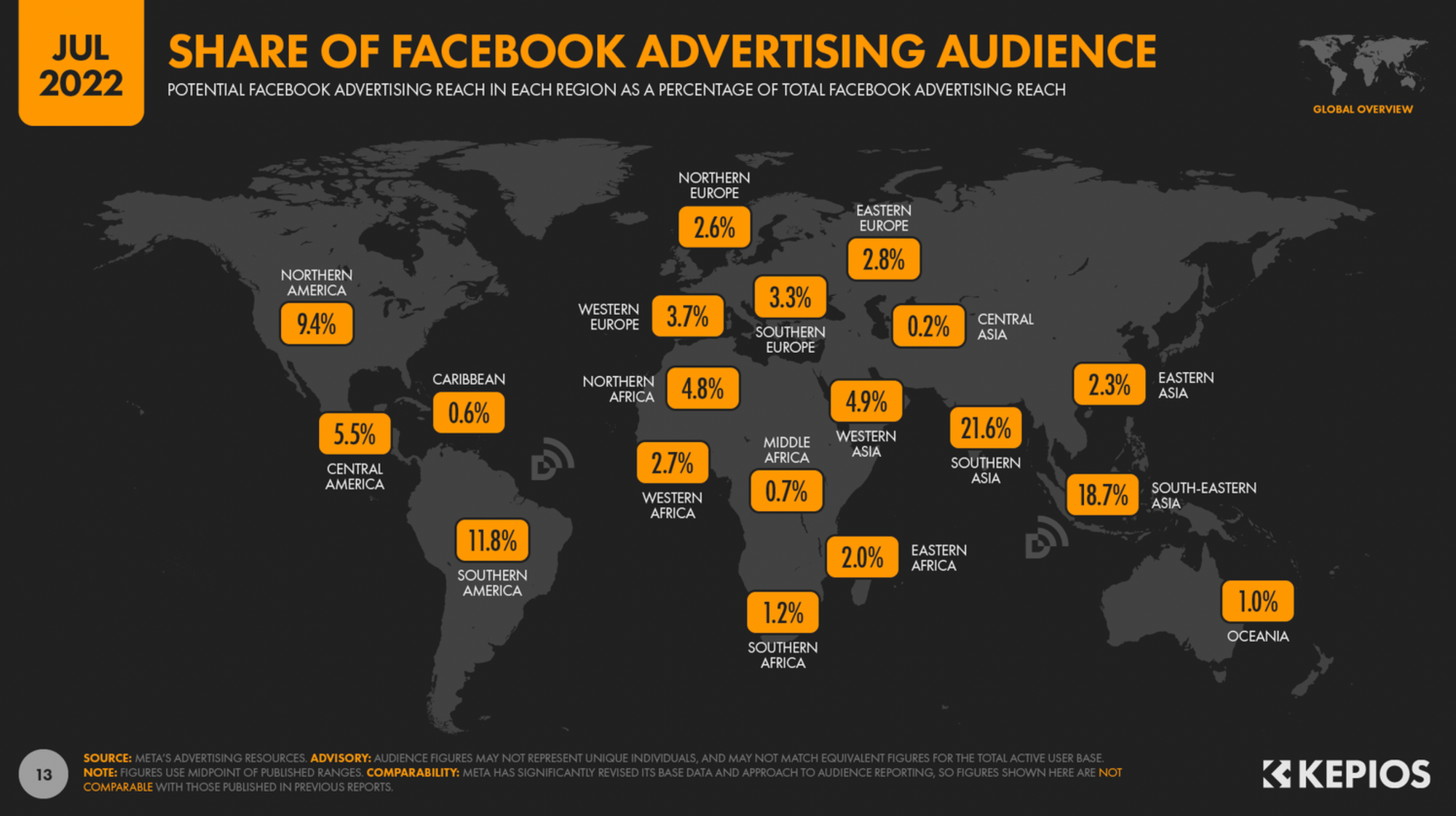
- From the total ad audience of Facebook, 120.2 million are teenages with ages between 13 and 17 years old.
- 98.5% of this social media platform’s audience aged +18 accesses Facebook via mobile.
- 73.9% of monthly active users on Facebook were shown at least one ad in the last 30 days.
3. What's Facebook advertising and how can it help
Facebook ads imply paying to place product offers and promotions that target a specific audience on the platform.
Facebook ads have been proven to work effectively for both B2B and B2C companies, and it is quite simple to learn how to advertise on Facebook.
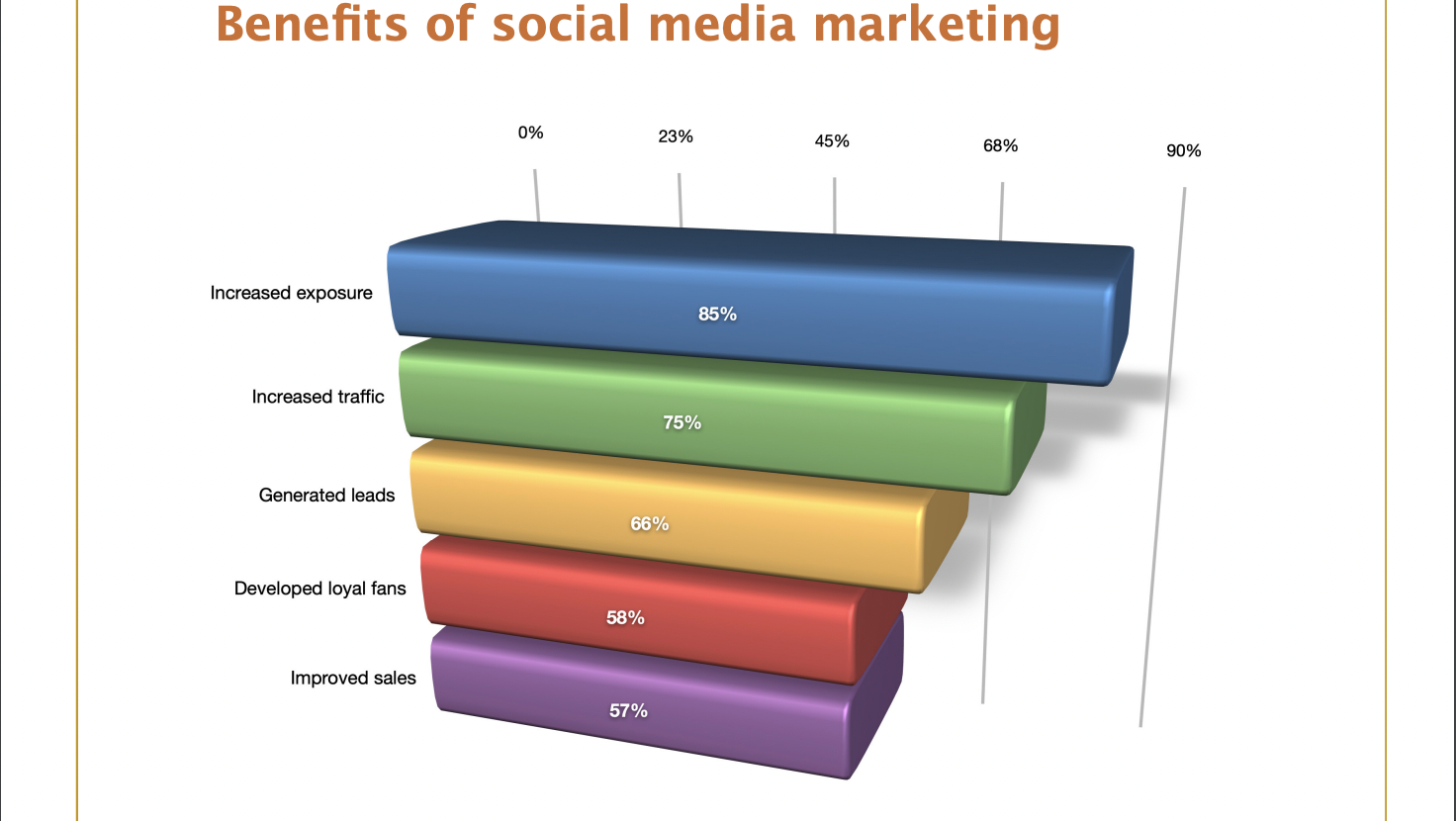
Anyone can do it. It gives you a rare opportunity to unlock the full potential held by social media advertising.
Not sure why you should advertise on Facebook in 2022?
Facebook ads open a gate towards a whole lot of new opportunities to tell everyone how great your brand is and why it’s better than the rest in your niche.
Remember that you are not here to let everyone know what you do, but you are here to let them learn why you are important for them.Here are some of the advantages you can benefit from when using Facebook ads.
1. Increase traffic
When developing a new ad campaign on Facebook, you should clearly express your goals. Most likely, besides increasing sales, traffic should be your next concern.
If you have high traffic values, it means that more and more people engage with your page, learning more about your brand.
Besides what people already know about your brand due to your organic posts, they will now get more insights related to your products and services.
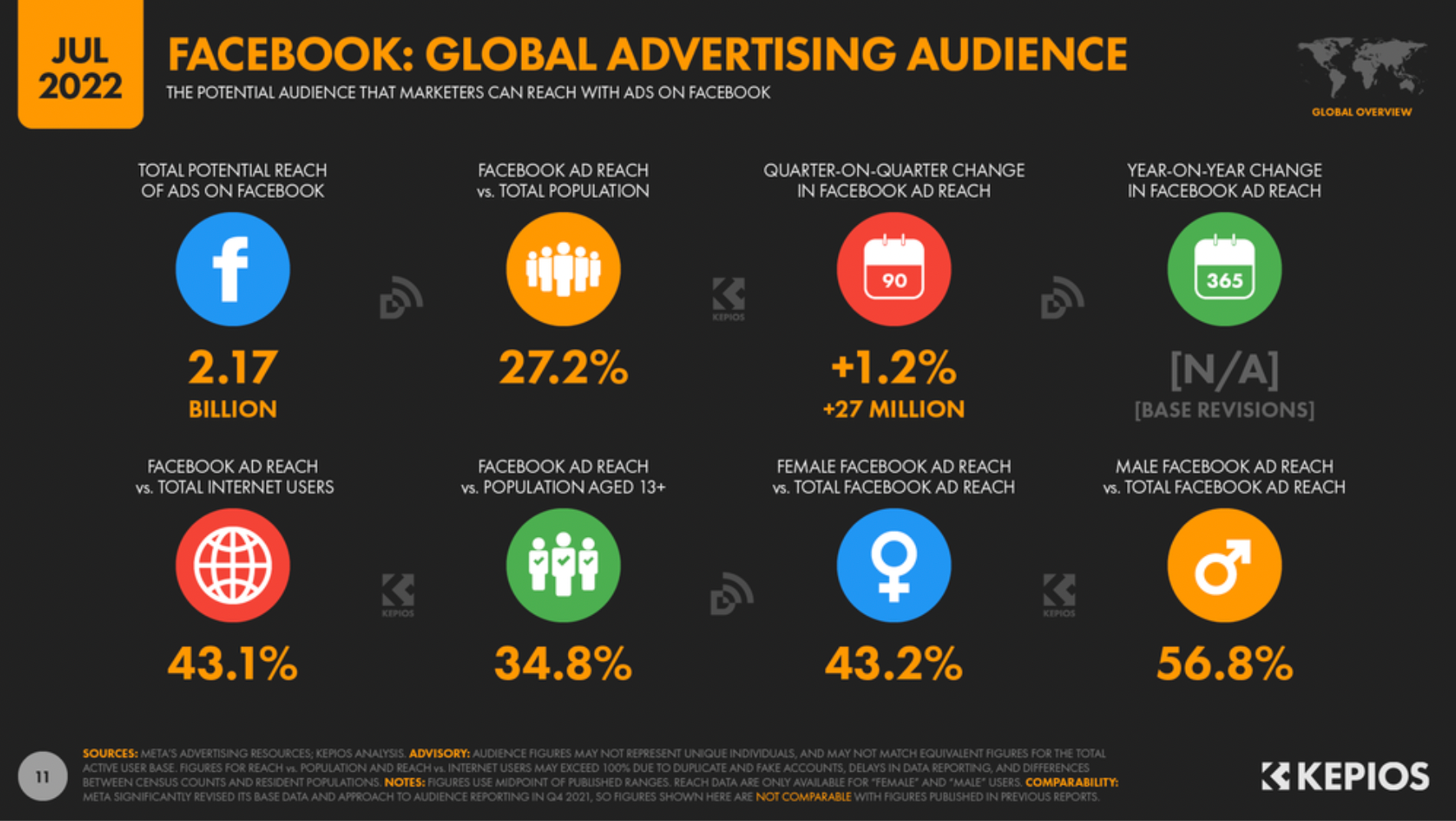
Make sure you design the right type of content to cater your audience’s needs and attract their attention.
2. New clients
Another advantage of learning how to develop Facebook ads campaigns is that you can easily reach other users who have shown online interest in the same niche you are in.
This is how you reach lookalike audiences who are eager to buy since they have already become familiar with your industry and know what your brand is about.
3. Boost brand awareness
With organic Facebook posts you will build brand awareness, but with paid Facebook campaigns you are boosting it.
Facebook ads campaigns make your brand pop-up into more users’ timeline, knocking on their door, being hard not to be noticed.
Even when scrolling by an ad on Facebook, they still see the brand and what you sale, without reading it.
Therefore, catchy videos and images will certainly make the audience stop and stare, and maybe even deciding to buy.
4. Get instant results
Compared to organic social media, Facebook ads for campaigns help you get results ASAP. You will see figures sky-rocketing after you hit the Boost Post button.
With organic posts, you manage to build a loyal community that understands and resonates with your brand.
On the other hand, with Facebook ads campaigns you won’t have to wait too long to see progress.
5. Reach a higher audience
Through Facebook ads, you not only reach your target audience, but also “lookalike audiences”, namely those people who have the same preferences as your target audience.
Isn’t that cool? You develop your ad for target users to steal the show and you manage to reach all those people who have a similar online behavior.
6. Promote specific events
Another benefit of using Facebook ads campaigns is related to events. You can design an ad for an upcoming event, targeting all those who are located near you.
This way, more and more users situated near that particular location will see your ad, being likely to hit that “Going” button.
There is no point in displaying the event ad for all Facebook users in the whole country, since you host the event in a certain city.
4. Setting Up Your Facebook Ad Campaigns
And this is the part where you should be all ears (more like eyes, but you get the point). Following a step by step guide on how to create Facebook ads campaigns can be a relief for marketers who are new at this.
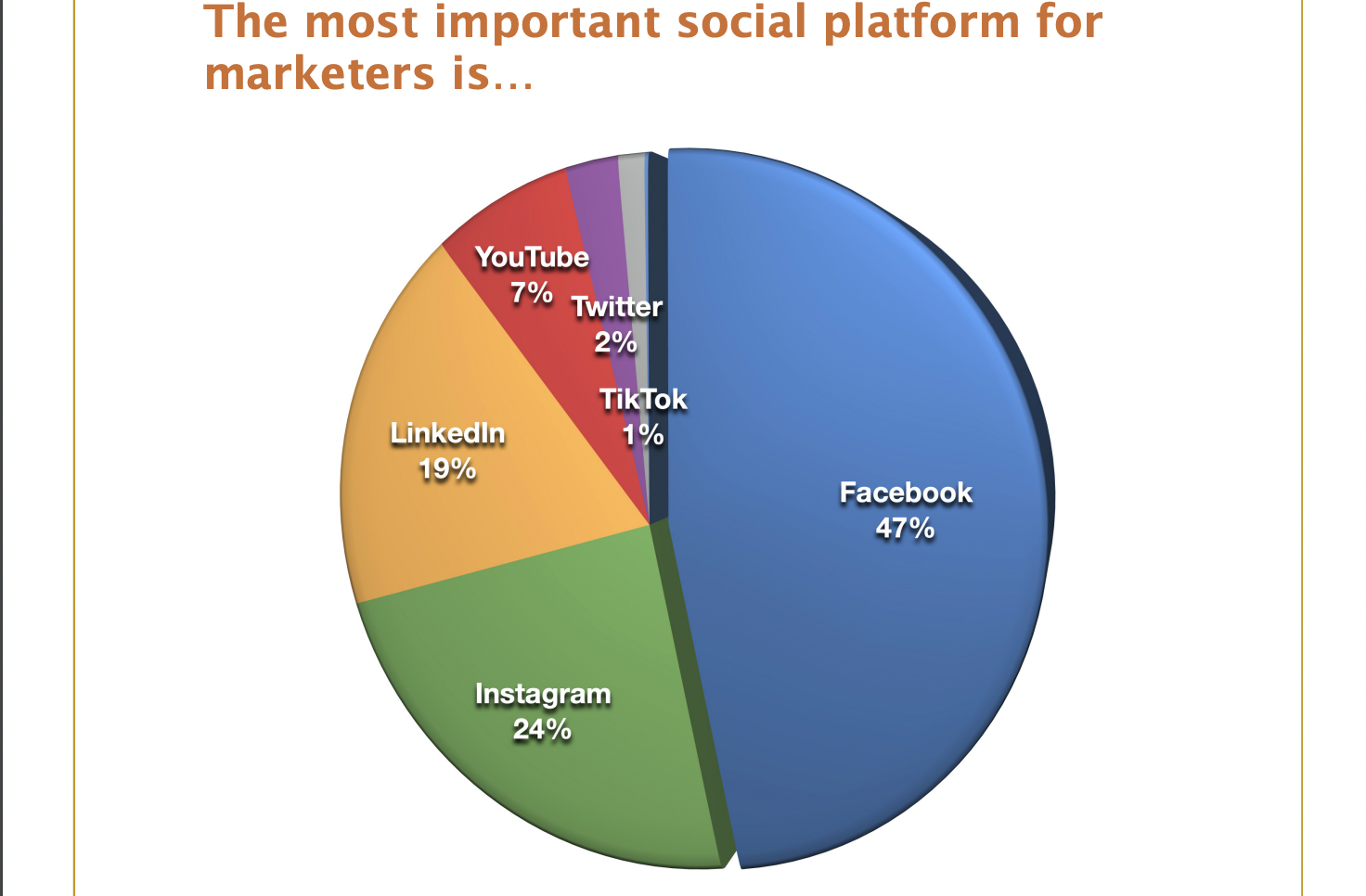
This way, you make sure you stick to the plan and manage to set-up a successful campaign. It may seem a lot at first, but trust me, we’ll make the hard work pay off when you will see the results.
First things first, open Facebook Ads Manager and login with your account, where you manage your brand’s page.
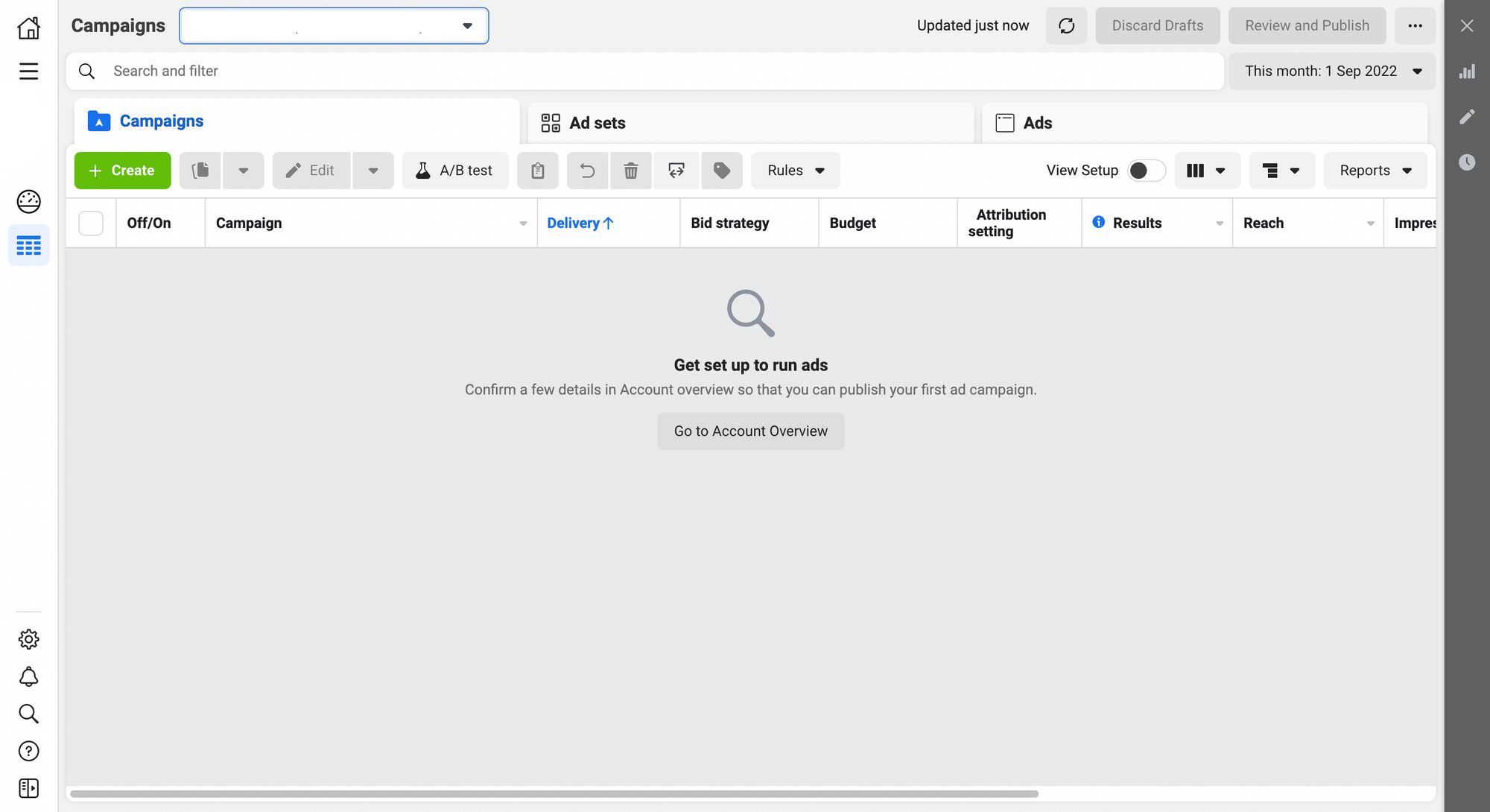
You will immediately see three tabs in the upper bar, namely Campaigns, Ad Sets and Ads. Go to the Campaigns tab and tap Create to start developing your first Facebook ads campaign.
Now it’s time to set your campaign’s objective.
Choose what suits your marketing strategy from the list of objectives. You just have to click on the options to check them.
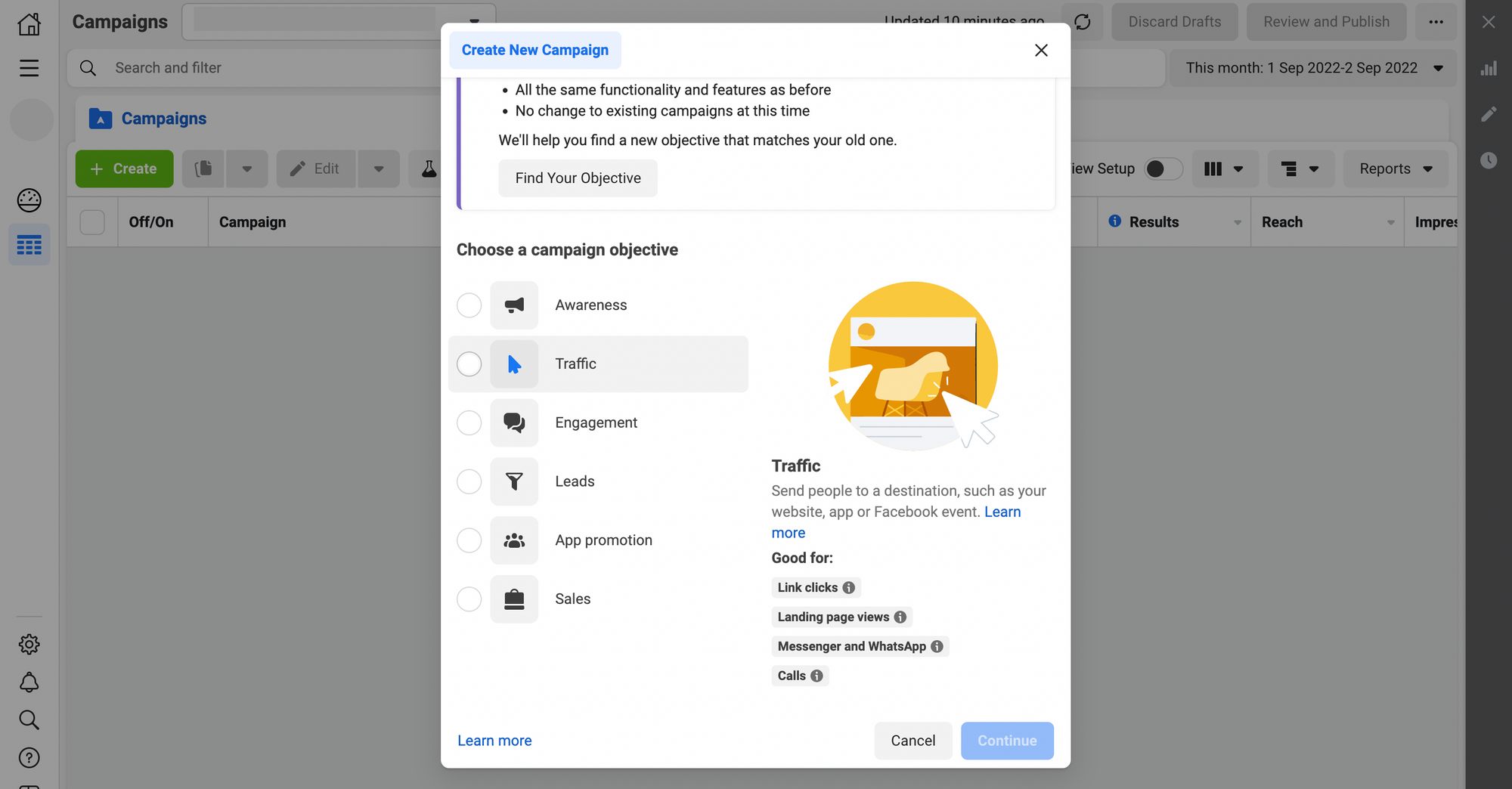
The next step is to complete your ads campaign name.
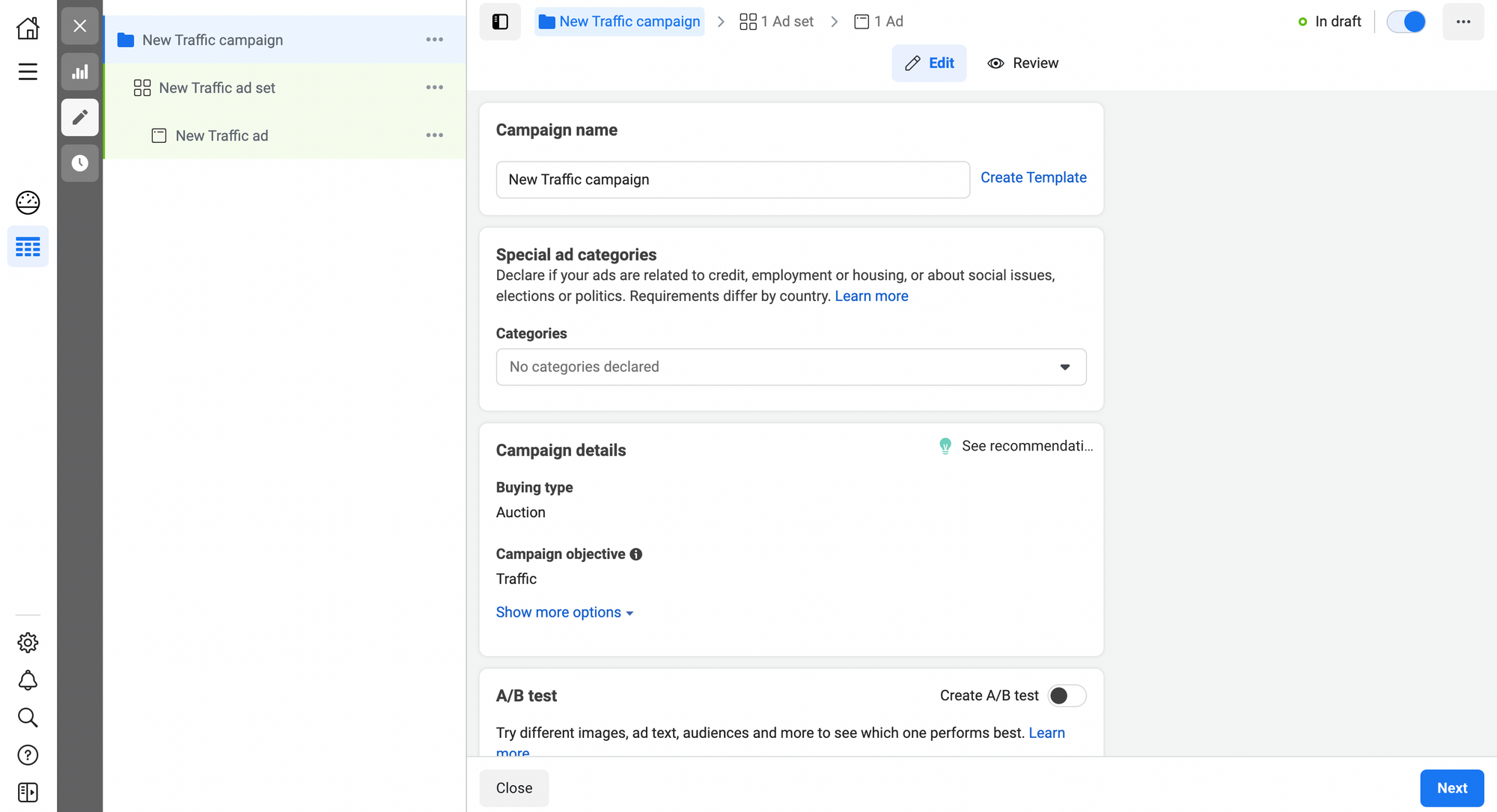
Next, you have to look at Campaign Budget.
Slide it on and then decide on the type of budget you want to choose, either daily of lifetime budget.
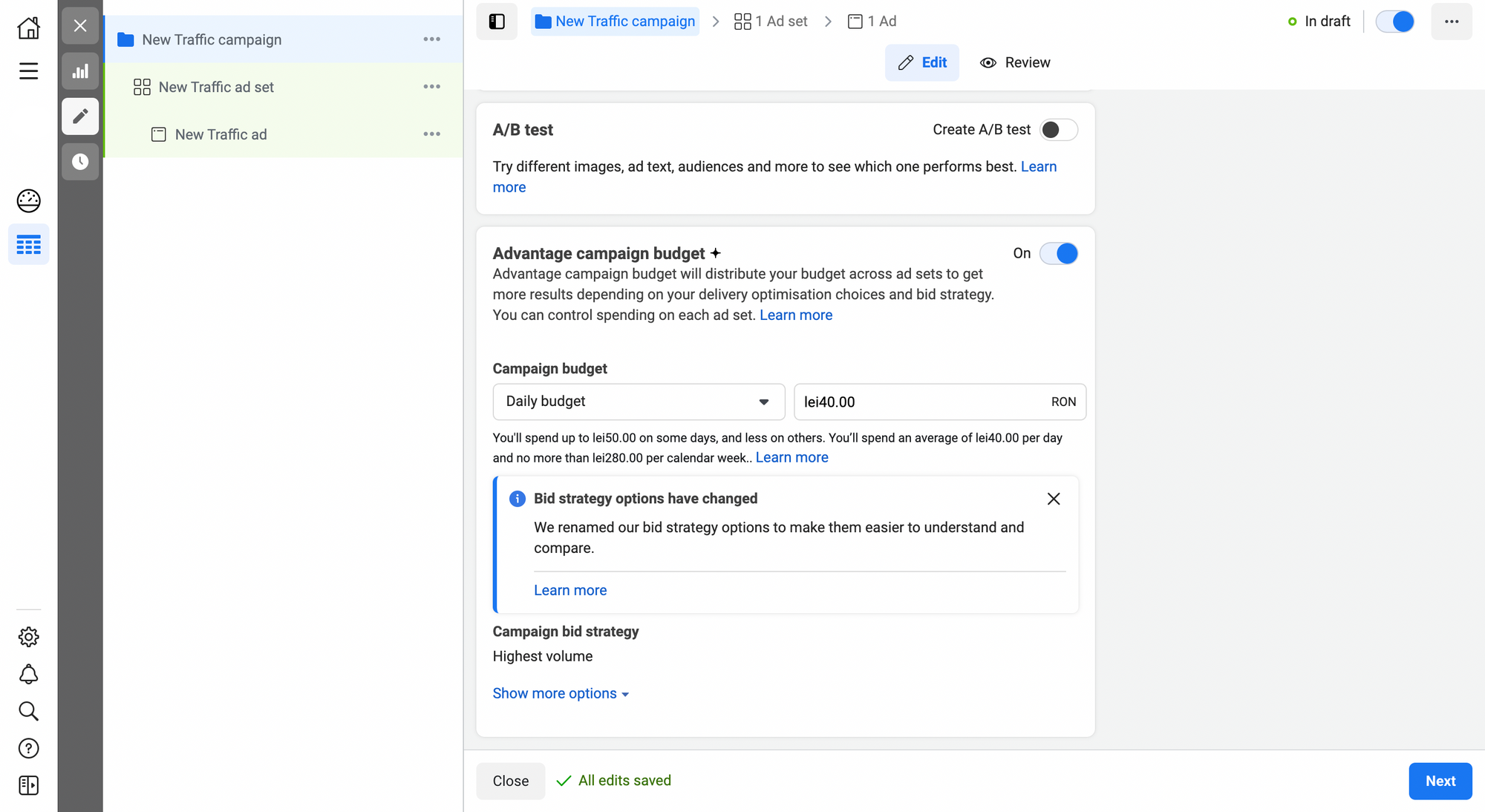
By selecting a daily budget, Facebook Ads Manager will make sure you won’t exceed your daily budget.
Press the Next button. You will now look at your Ad Set for your Facebook ads campaign.
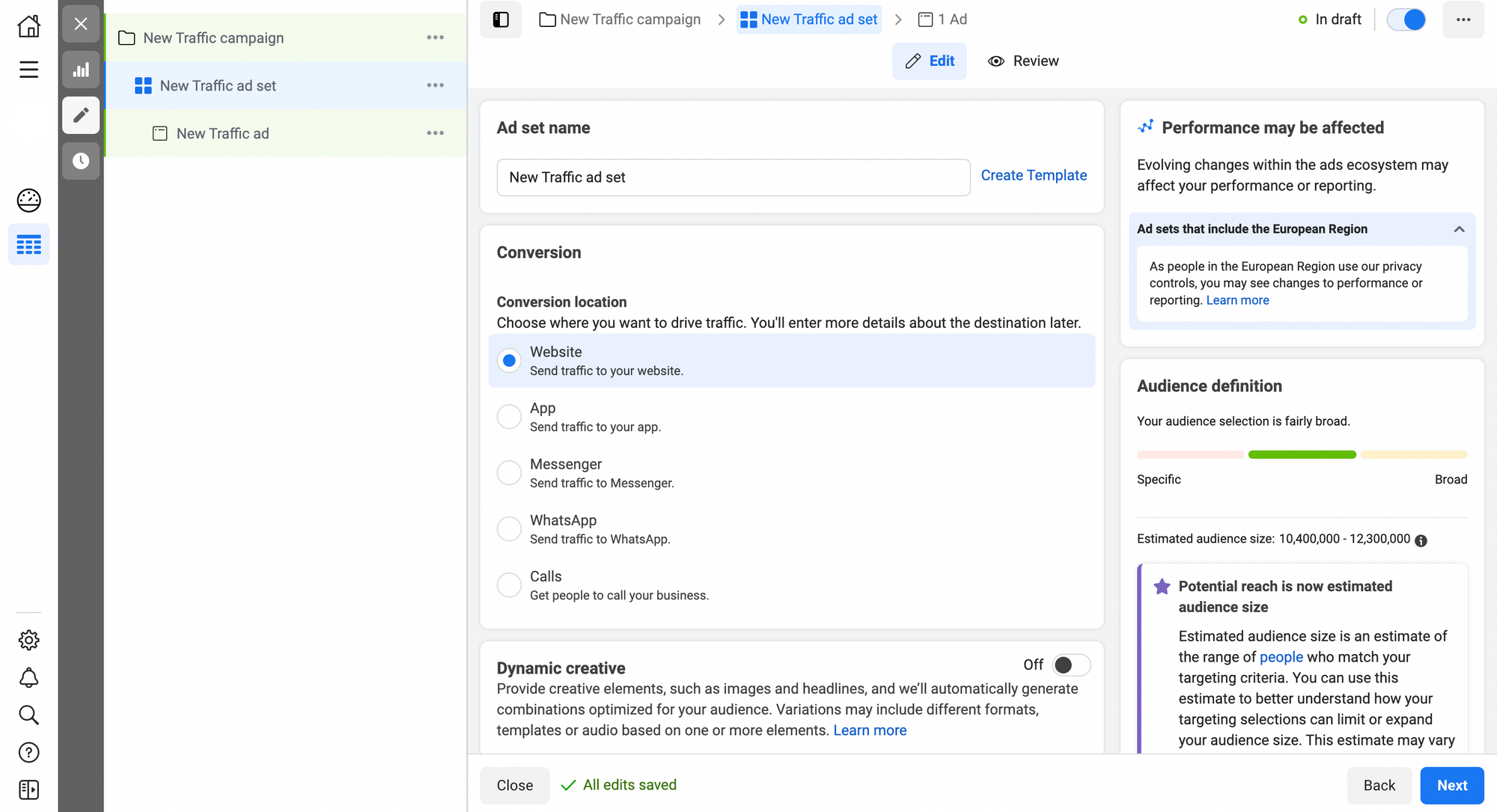
Fill in the name for your Ad Set and then go to Budget & Schedule to establish the start and the ending date for your campaign.
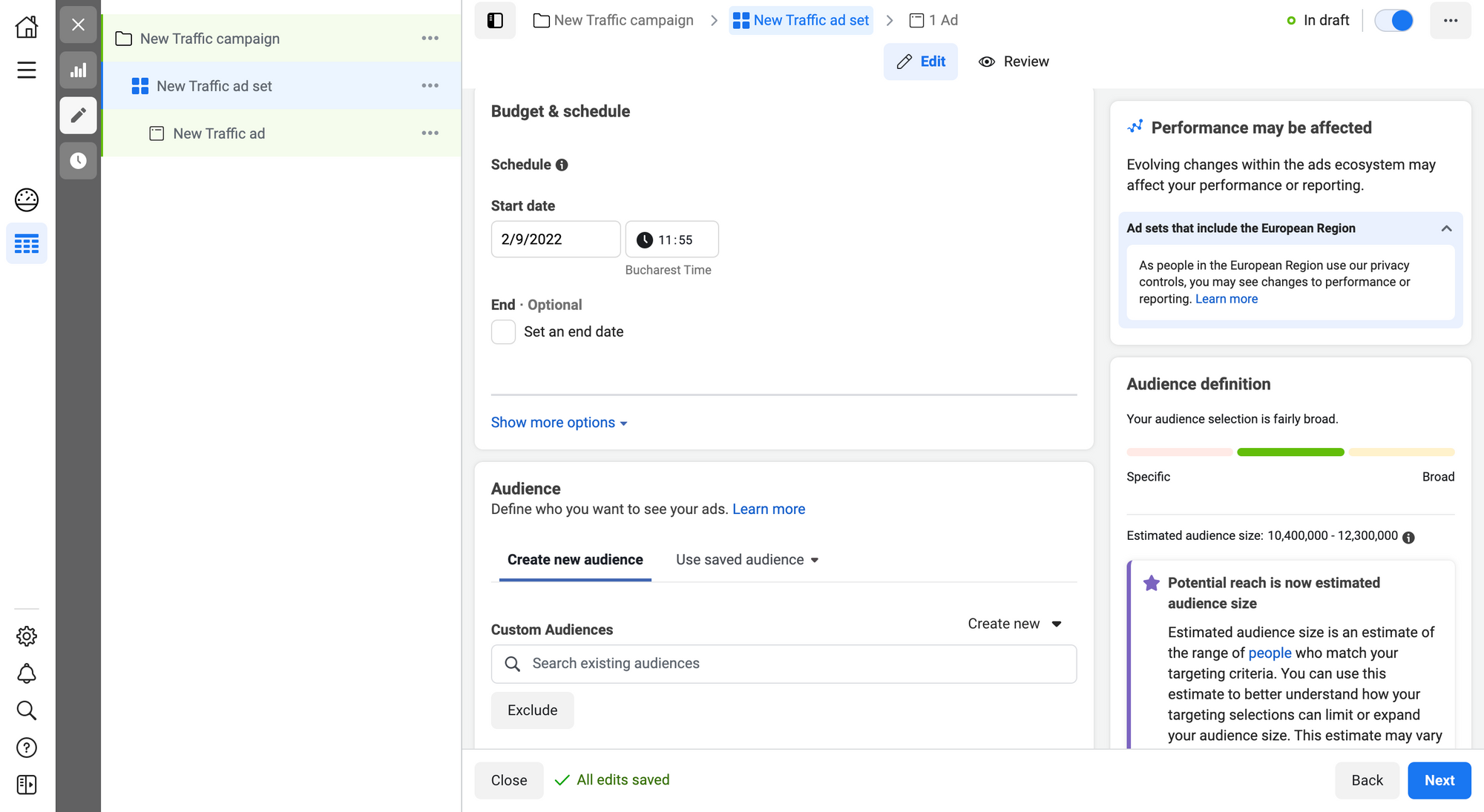
The next thing to put into effect is establishing your audience. Go to Audience - Create New Audience and select something from the options provided by Facebook. This way, you make sure you target the right users.
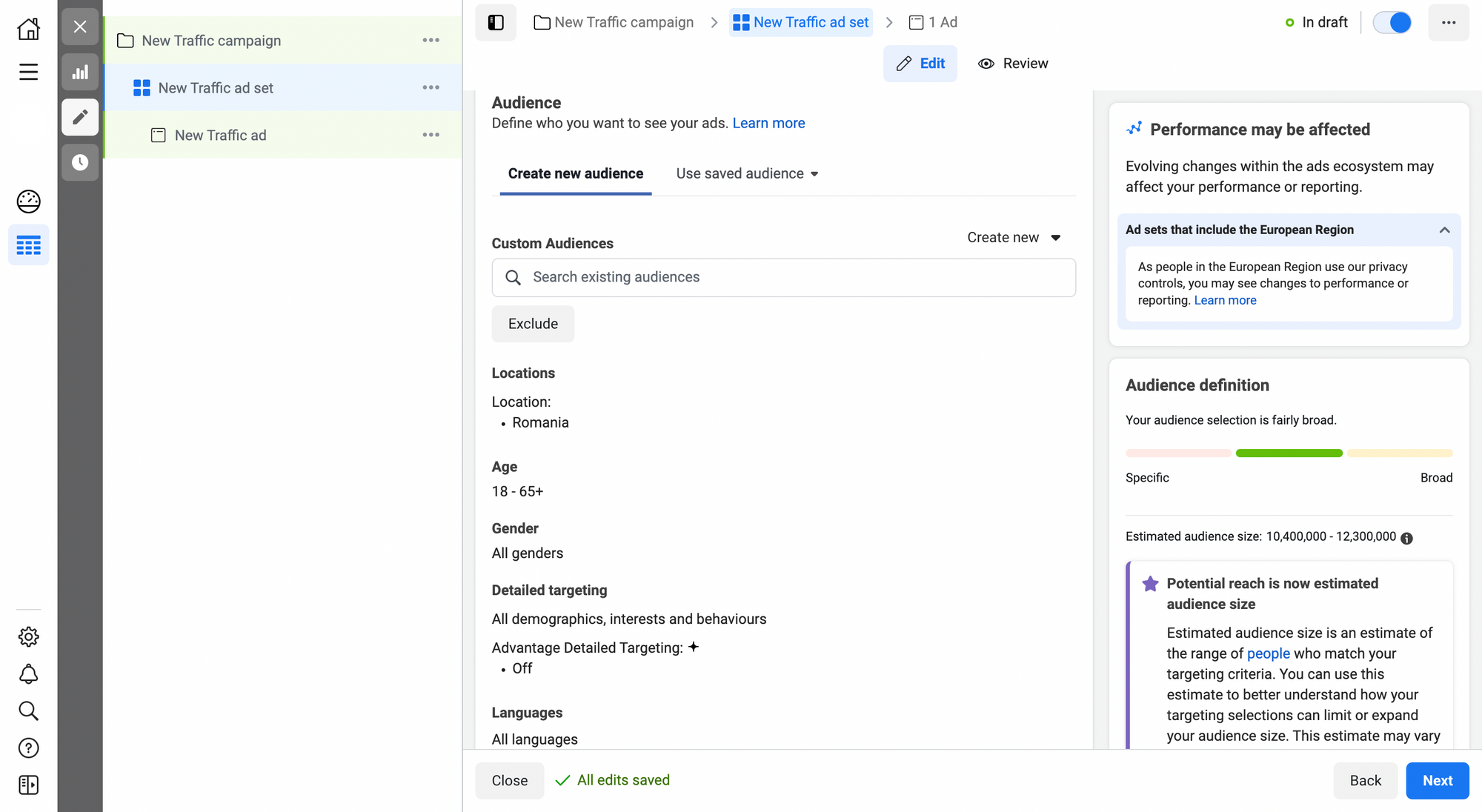
Choose from the list of filters and after you set everything, press Save This Audience.
Next, you need to establish where your Facebook ad will be displayed on your audience’s screens. Go to Placements and choose between Advantage + and Manual placements.
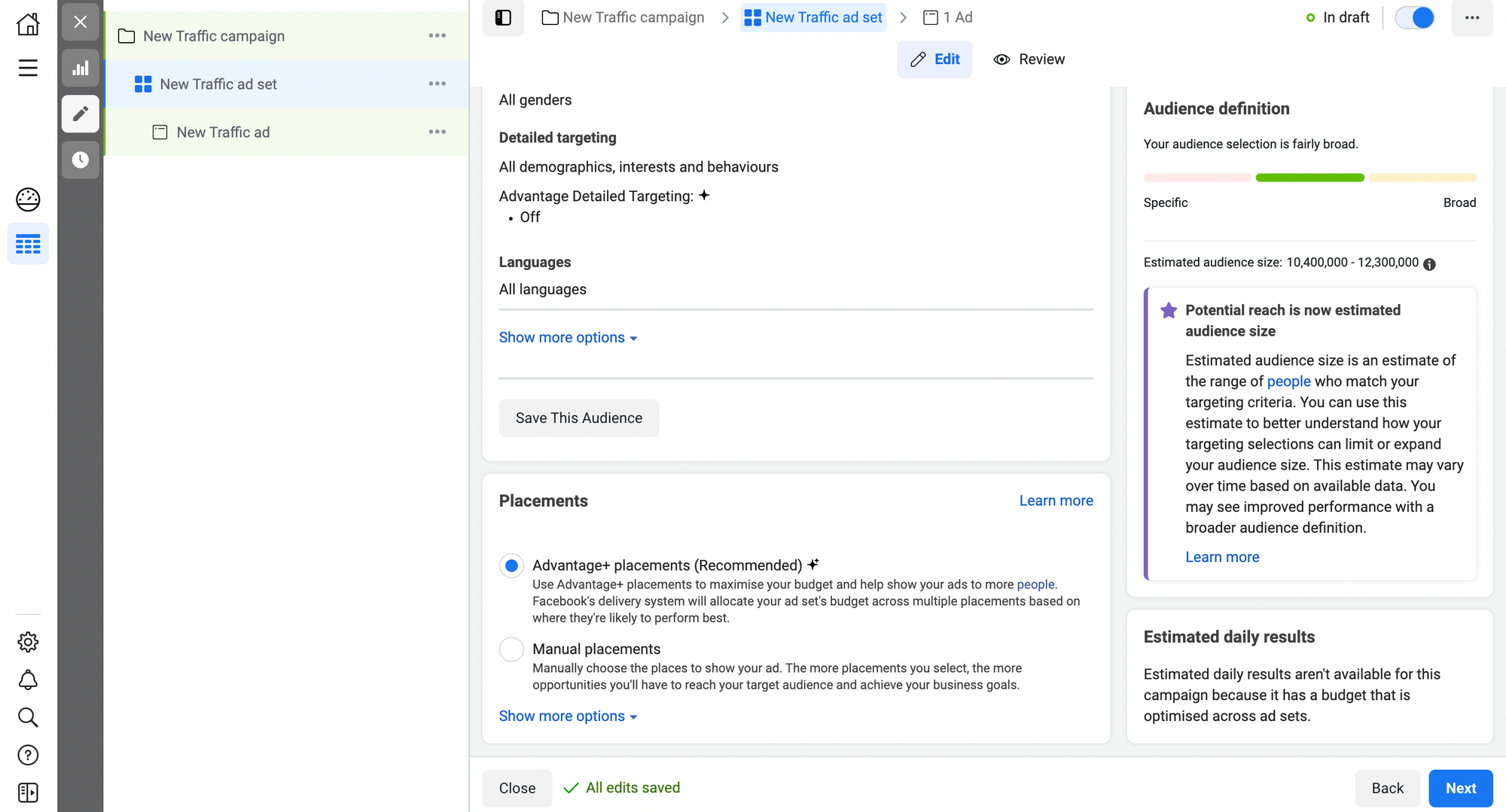
Click on Next and prepare for the final stage of your setting up your Facebook ads campaign. Write the ad name and then go to Format to select the type of ad you want.
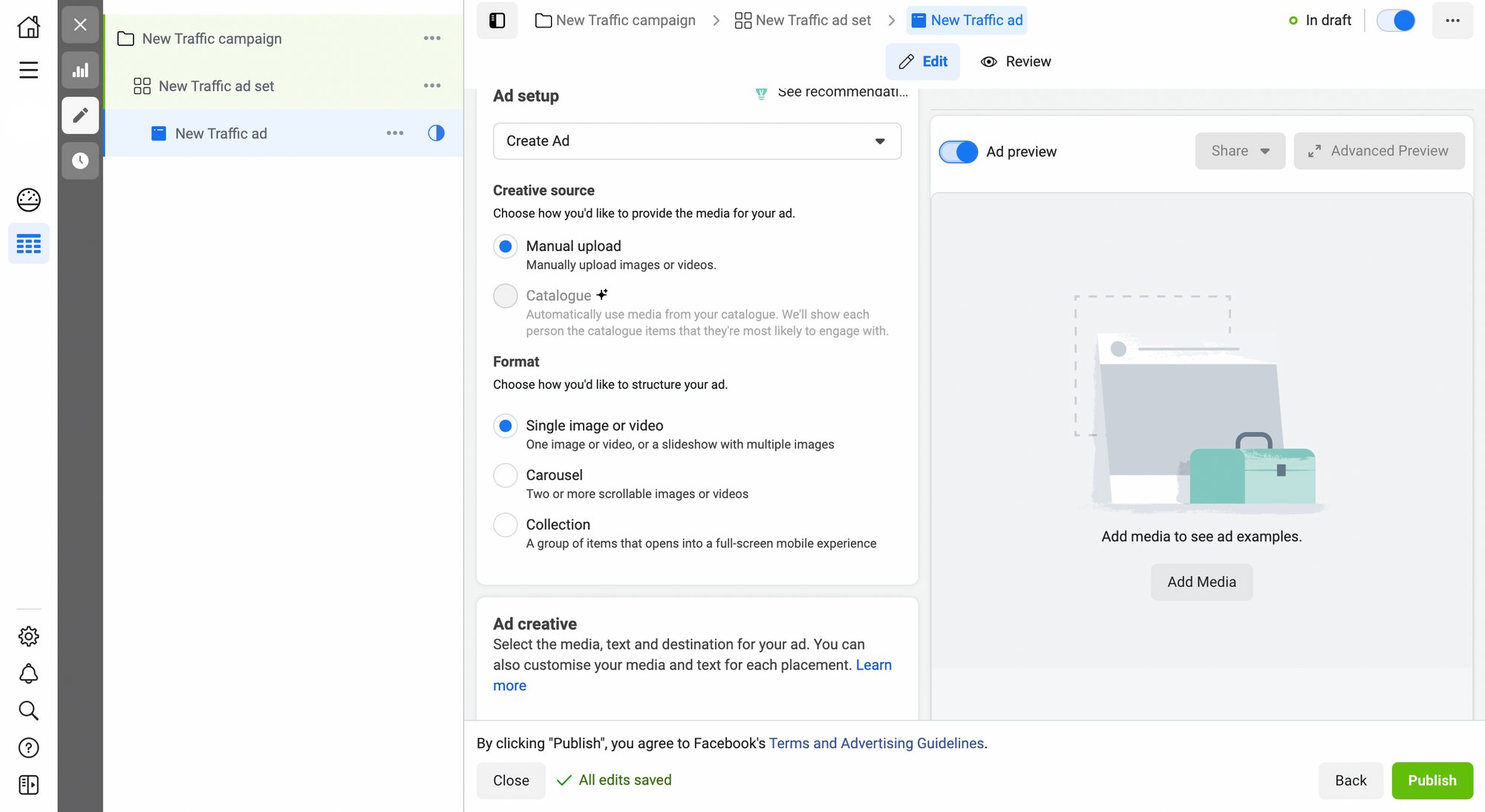
Make sure you add the text and upload your media file.
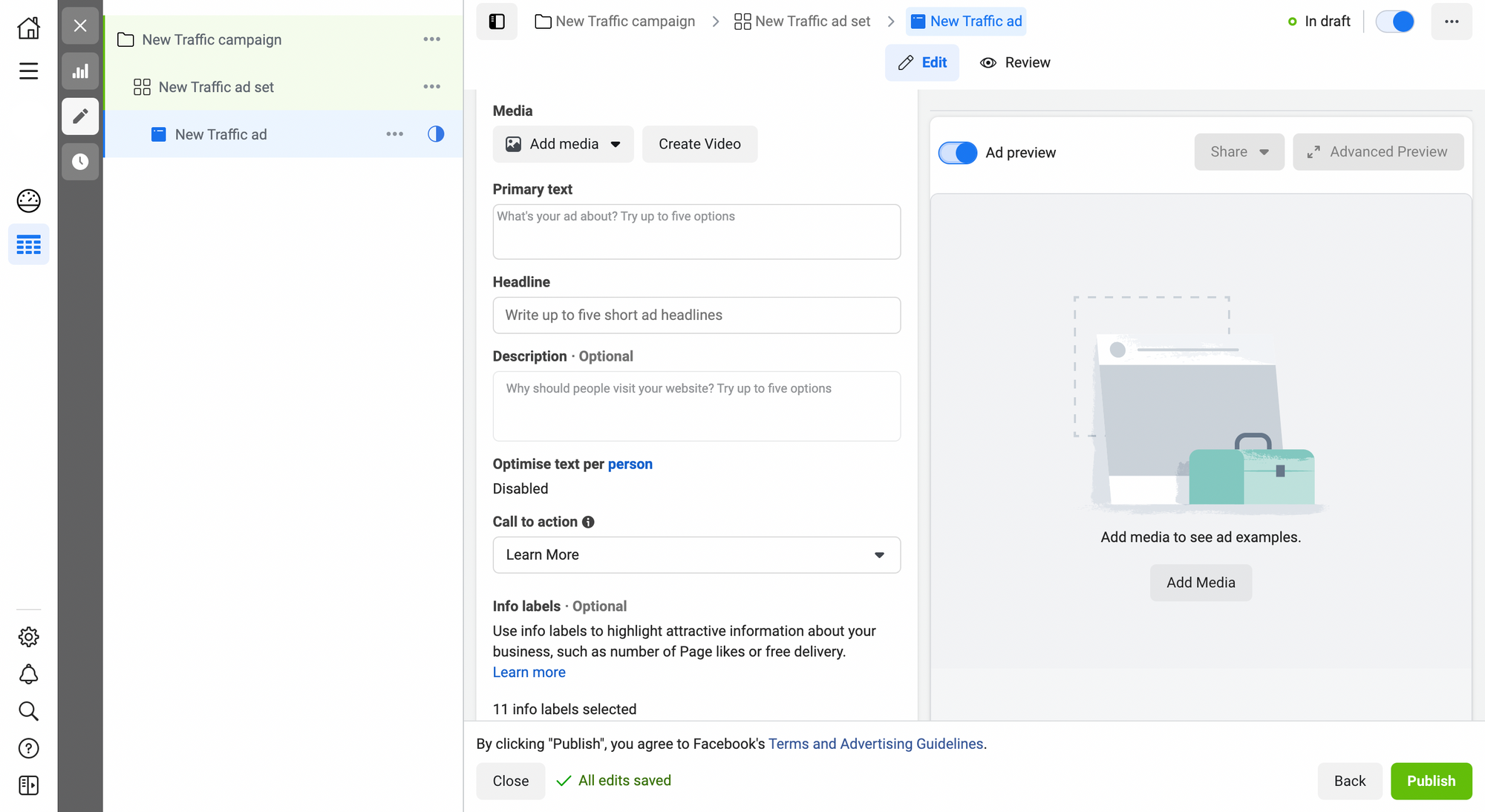
Then select the language and finish by setting up Tracking features.
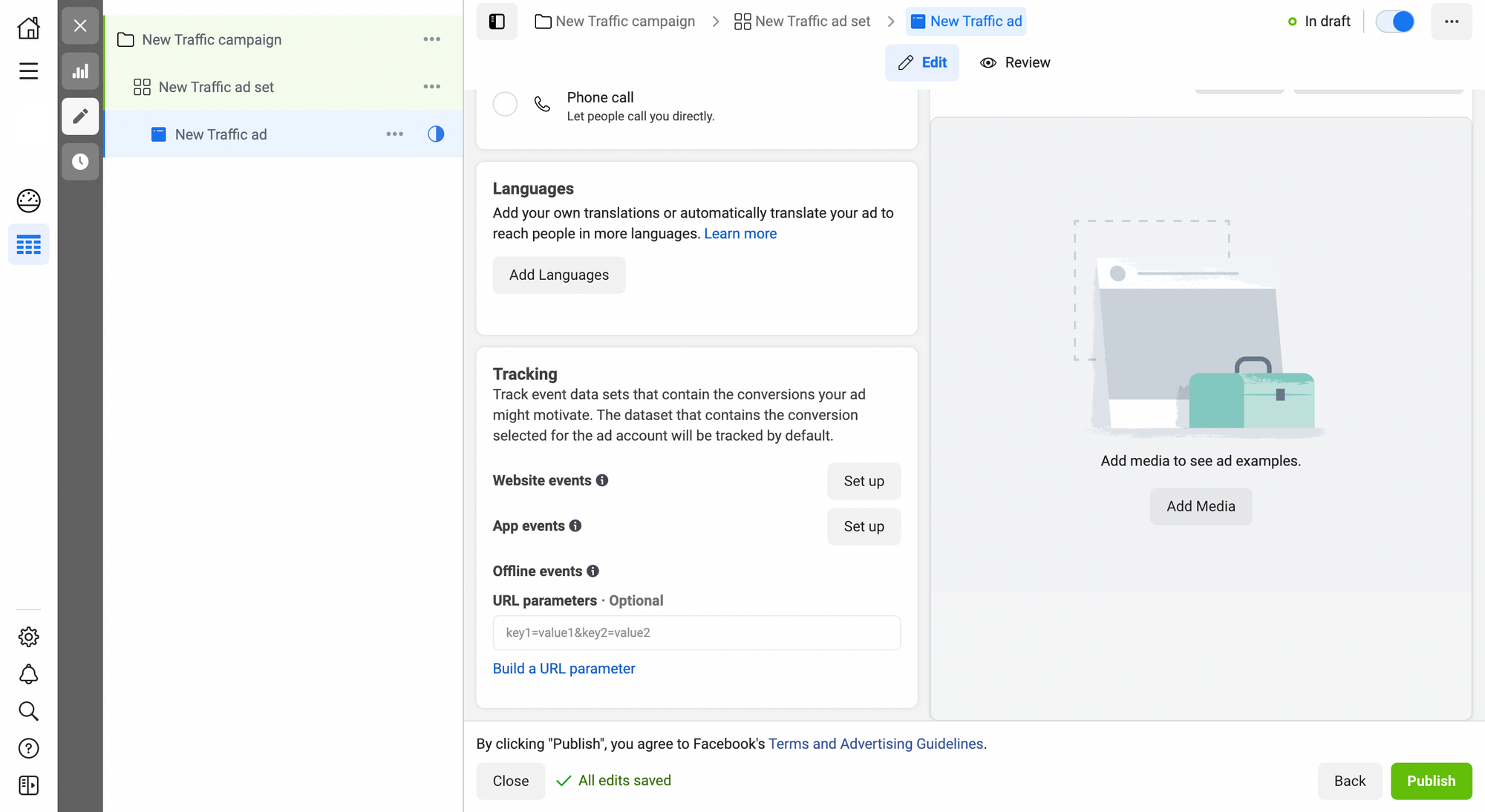
Lastly, preview your Facebook ad to make sure you don’t need supplementary changes and hit the publish button like you mean it. And congrats! Enjoy this new little victory!
5. Types of Facebook Ads
When you establish your goal and take a step back to see the whole picture, you most likely imagine how your ad will look like and what it will be your audience’s reaction when seeing it.
Still thinking about it? To make the ad memorable, you need to choose a type of Facebook ad with which your audience interacts the most.
Here are the options you should look at before deciding on a certain type of ad. Make it eye-candy! People will love it!
1. Image Ads
Since we all know that picture is worth a thousand words, this clearly explains why this type of Facebook ad is efficient.
Image Ads represent the simplest way of creating an ad that is bound to attract hundreds of people or more. Make up a catchy design with a straightforward message and you are all set!
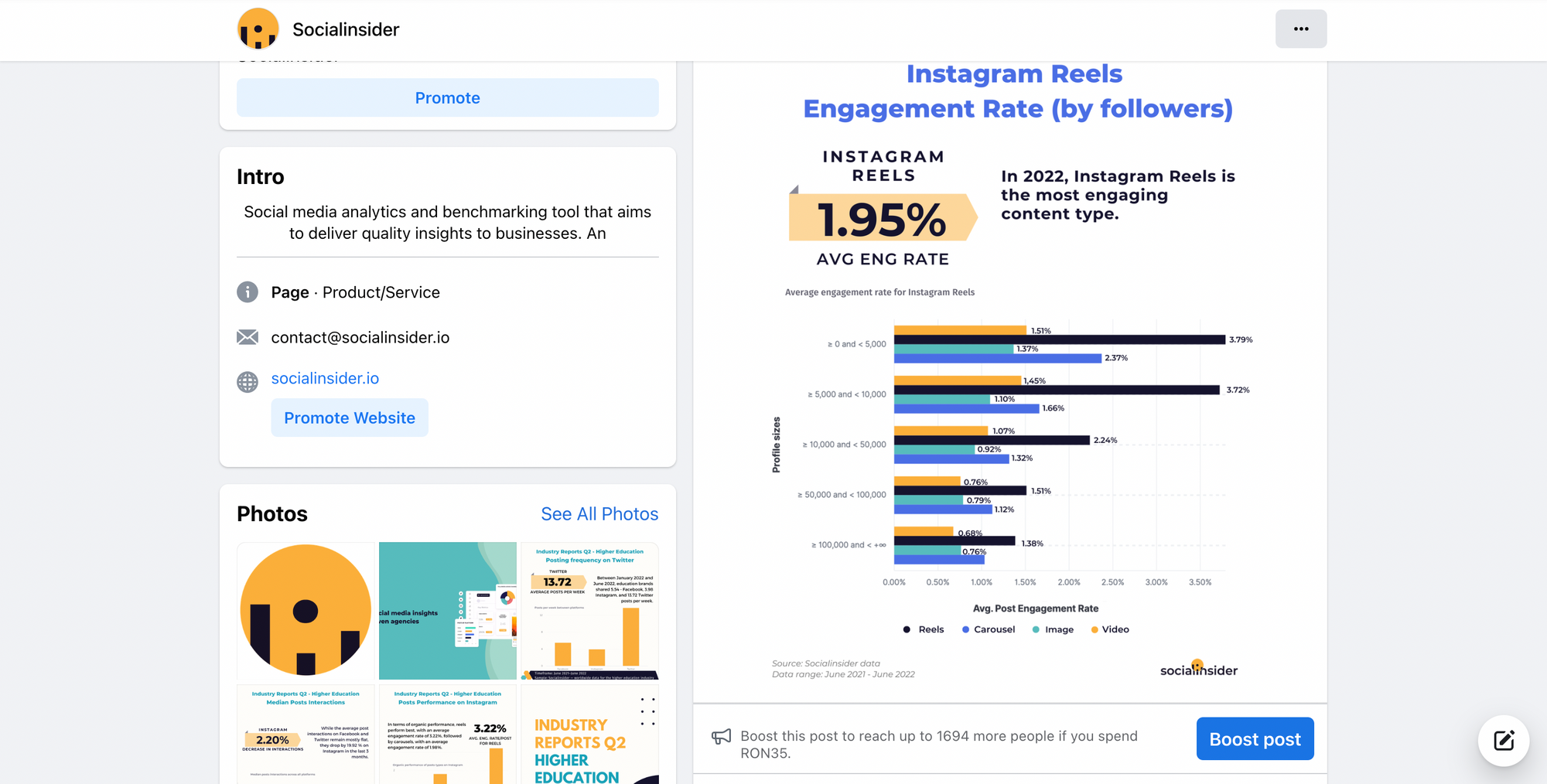
If you already have image posts on your Facebook page, you can simply hit the Boost Post button and that’s your new Facebook ad.
2. Video Ads
Even if Image Ads rock, Video Ads rock even harder! Generally, video content is much more engaging than any other type of content, based on Q2 industry reports.
Due to the fact that viewers’ attention span has considerably narrowed, it is better to put all your valuable data into a video with nice filters and effects.
In addition, you can also develop GIFs to make people even more curious about your brand.
Video ads are an excellent advertising source to promote and inform customers about products and business.
3. Video Poll Ads
If you want your audience to feel like it’s part of your brand’s journey, you can engage them more by using Video Poll Ads.
Video Poll Facebook ads are more effective compared to the rest of video ads.
However, there is a disadvantage related to this: They can only be used on mobile phones.
4. Carousel Ads
Carousel Ads that include several pictures are perfect for those brands that love to tell stories. Tell your audience an emotional, true story to win their hearts.
In carousel ads, you can add up to 10 videos and images to showcase and promote your brand, service, or product.
Using these ads, you can highlight the features, services, and offers of the brand and product or list down several different products along with their features.
5. Lead Ads
Lead Ads are designed for mobile devices to convince users to sign up with just one visual. You can ask your audience to sign up for your newsletter, a new demo for a service or encourage them to ask questions about the products they are interested in.
5. Dynamic Ads
Dynamic Ads are meant to promote targeted products to targeted audience, making sure everyone sees exactly what they want to see on their display.
If you selected a product and you put it in your cart, but never returned to proceed with your order, a dynamic ad will appear on your screen to remind you that you have some unfinished business.
5. Stories Ads
Stories Ads are full-screen ads developed in vertical video format. This type of ad content is useful, quick, accessible, and reachable.
6. Messenger Ads
Messenger Ads are the ones which appear in your audience’s Facebook Messenger. This way, users are more likely to start a conversation with you.
Even if they appear as regular ads, when clicked, they redirect users to Messenger.
Note! Make sure you analyze your campaigns; this will help you see if you have to change something in your audience, placement, or ad type. Take a look at the metrics, and create ads according to them.
6. Track your ads performance
You've set up the perfect Facebook ads campaign, now what?
Now it's time to start tracking your performance and organize your paid data in a comprehensive report. Luckily, all of that is possible when you use a powerful analytics and reporting tool like Socialinsider.
To track your paid ads performance, you just have to head to the Paid section in your Facebook analytics dashboard, and there you will find all the ads you're looking for:

To download a report of all these ads, you can stay in the same dashboard and click download on the top right side:
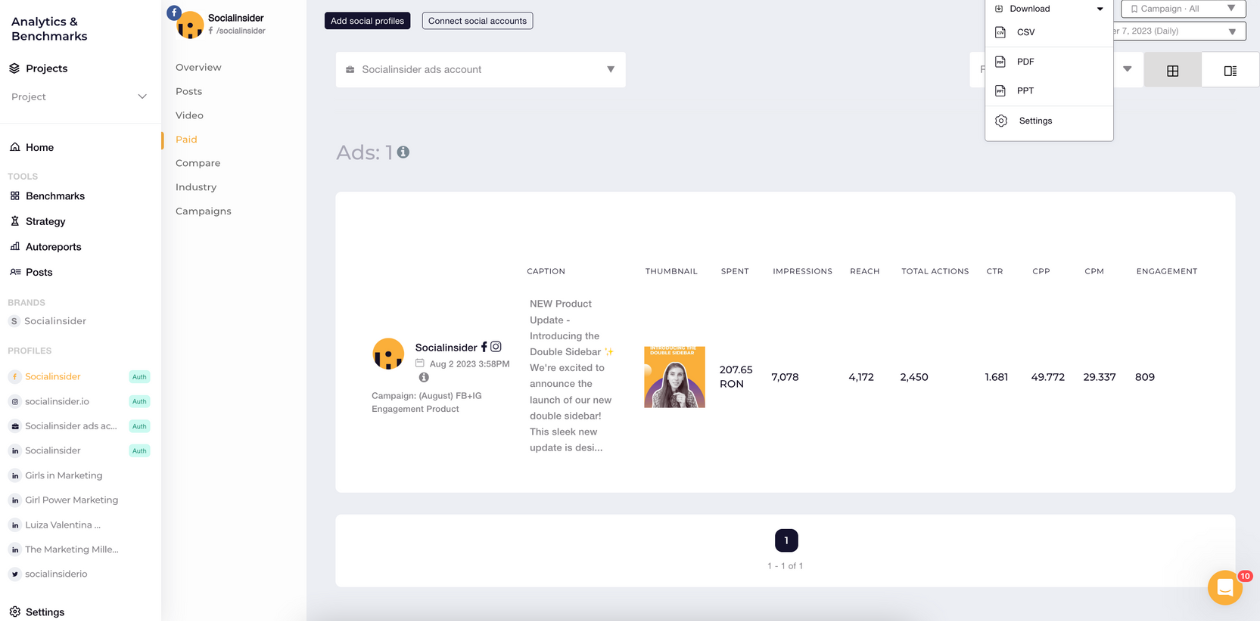
Or select your connected Ad account from the sidebar:
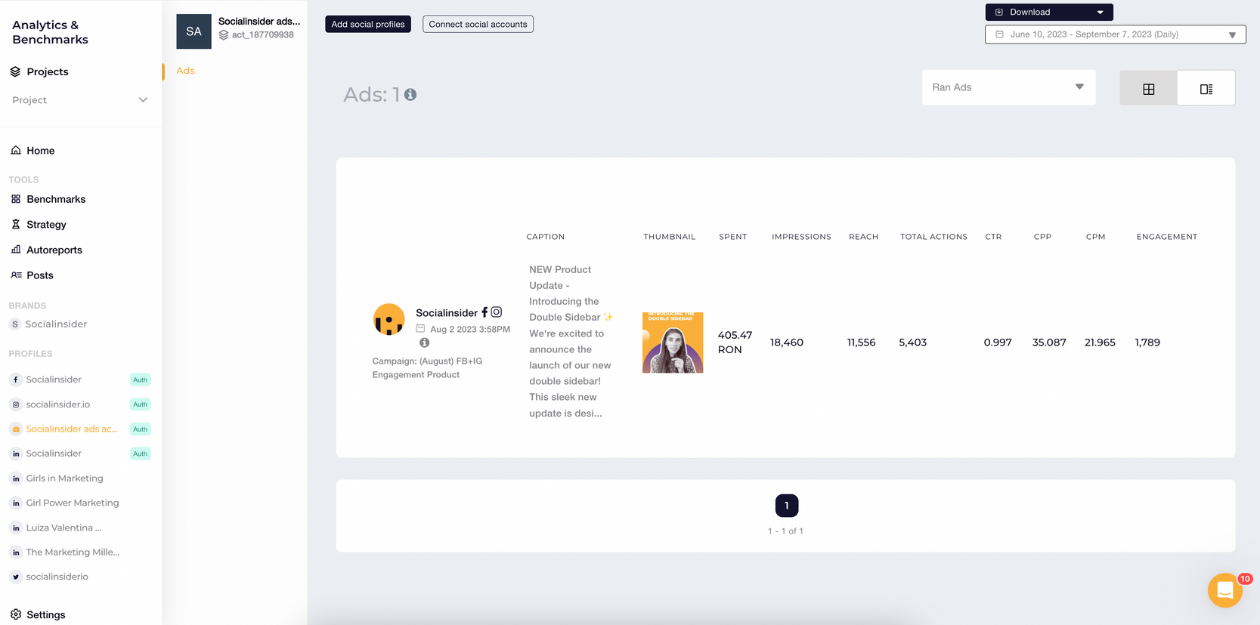
Final thought
While there's quite a lot to learn about the continually changing possibilities of advertising on Facebook, the above guide gives you all that you need to begin today.
You're even a step ahead because, with these Facebook advertising guidelines, you know how to make the ads work. So, let your Facebook advert start running.
Have you tried advertising on Facebook? We'd certainly love to hear about your experience. Would you recommend it to others?
Let us know how this works for you.







