In a digital marketing world that seems to keep on spinning, sometimes faster than the planet itself, using analytics to check performance is indispensable.
Learning how to check Facebook analytics to keep tabs on your campaign’s performance is mandatory.
Marketers love Facebook and, data proves, that Facebook still loves them, since the algorithm works in their favour.
Accounting for your social media presence with Facebook analytics will contribute to quality content, better planning and engaging posts.
Let’s learn together how to check Facebook analytics, what are the advantages and which are the most important metrics to look at.
How to check your Facebook analytics
- What is Facebook analytics
- How to check Facebook analytics
- Key Facebook analytics metrics to track
3.1. Facebook Page analytics
3.2. Facebook Audience insights
3.3. Facebook Video analytics
3.4. Facebook Ads analytics
3.5. Facebook Group analytics - Facebook analytics benefits
- Top Facebook analytics tools to try
- How to track your Facebook analytics with Socialinsider
- Frequently asked questions
1. What is Facebook analytics
Facebook analytics is the data you can collect about your posts’ performance over a period of time, offering you actionable insights.
Facebook analytics helps you measure your brand’s performance, offering you tools and data to track your accomplishments.
Having a clear picture of how to check Facebook analytics helps you build a better future for your brand.
When you learn about the performance of your previous campaigns, you are able to adjust the existing and future ones to obtain better results, higher engagement and higher follower count.
Through Facebook analytics you learn a lot about your audience, gathering demographics and seeing exactly with what type of content they engage the most.
2. How to check Facebook analytics
To check Facebook analytics, you have two options. But let me tell you from the start that one of them provides you with more data than the other.
You can use native Facebook analytics, that offers you only a few basic insights regarding your posts’ performance, or a third-party analytics tool which can provide tons of data about your previous campaigns, being able to set a specific timeframe.
-
In the native app
Facebook Insights offers you a report that includes your brand’s Facebook Page performance, with data about engagement and demographics.
What you have to keep count of is that Facebook Insights only provides you performance data about your own page, without showing competitors’ data.
-
With a third-party analytics tool
The data you can gather with the help of a third-party analytics tool is much more extensive. Moreover, you can check your Facebook Page’s performance for campaigns from the past, being able to select different time frames.
You can also develop a competitive analysis, having the chance to benchmark yourself against your competitors.
By checking Facebook analytics with a specialised tool, you get to see posts evolution, posting times, distribution of post types, reach evolution, impression evolution, engagement evolution, fans growth and many others.
3. Key Facebook Analytics Metrics to Track
There are tons of ways people interact with a brand online: they might be visiting your page, watching a Live video, or clicking on an ad.
Understanding Facebook analytics helps you see the bigger picture and measure your performance properly.
This section outlines five different categories and key Facebook metrics every marketer should be tracking.
3.1. Facebook Page Analytics
Developing a marketing strategy that is bound to bring amazing results for your brand on the first try might be challenging, but not impossible.
If you know exactly what Facebook page analytics to track, you will be able to come up with a plan that will help you ace your game.
A series of Facebook analytics metrics will help you learn what changes you need to make to your profile to build brand recognition.
One of your main goals, through all your social media marketing, should be to convince people your products and services are exactly what they are looking for.
By marketing your products or services with a top-notch strategy, your audience will have higher expectations when looking at your content, hoping you practice what you preach.
Here are the most important Facebook Page analytics you should keep an eye on:
Engagement
Engagement is the go-to metric when it comes to tracking your users' active involvement and finding ways to nurture a loyal community.
Your engagement represents the total number of interactions your posts receive, including likes, comments and shares.
However, to have a deeper understanding of how much of your followers actually engage with your content, you can take a look at the engagement rate.
To calculate the average engagement rate per post by followers you need the sum of interactions, comments and shares divided by the number of posts, then all divided by the number of followers and multiplied by 100.

Tip: To have a peek at the average Facebook engagement rate for your niche and better understand your brand’s performance, you can check out Socialinsider’s free social media industry reports!
The key to doing Facebook marketing right is to constantly monitor what happens with your content, aka checking your analytics on Facebook.
This way, you will know what you need to improve about your strategy to attract more people who are interested in your niche.
If you want to gain competitive advantage, you could look at your competitors' engagement rate and best performing posts to obtain some strategic insights.
Reach
Another key Facebook metric to monitor is reach - a Facebook metric that helps you build brand recognition.
By looking at this social media metric, you will learn more about how many people see your content in their news feed.
Reach accounts for the total number of views your Facebook posts gather from all the users (unique users) that scroll past your content in their timeline.
Your posts can appear in people’s newsfeed, even if they don’t already follow your page.

Whenever you want to boost the exposure you get beyond the limit of your organic reach, you can start experimenting with some ads.
They will push your content into more users’ timelines, increasing your brand awareness.
When adjusting your current ads, you should rely on the insights gained from your Facebook analytics.
Regardless if you’re doing paid Facebook marketing or not, your focus should always be on quality and informative content and creative visuals.
Impressions
Impressions account for the total number of times a user has seen your posts, counting multiple views from the same users.
This Facebook analytics metric is one to keep an eye on because it shows if your content strategy is efficient at increasing your brand awareness.
When your posts have been seen by a large number of people, it means they are good at stirring interest.

Facebook offers you an Insight button where you can discover plenty of other useful Facebook KPIs, but you’re better off using a tool with a unified Facebook analytics dashboard, like Socialinsider.
Page views
Another Facebook metric to keep in check is page views. Page views are the total number of views on your brand’s Facebook Page.
There are many different ways in which users can land on your page. Some may search for your brand using the Facebook search bar after they’ve heard about it when talking with their friends.
Others may click on one of your ads and reach directly on your brand’s Facebook page.
One thing to keep in mind is that your page can also be found and viewed by non-Facebook users. In these particular situations, users have to know about your brand first and search for your Facebook page in a browser.
Make sure you reach the right audience segment for your brand - that is likely to transform into prospective clients, when analyzing the Facebook page views KPI.
Fans growth
Building a community on a social media network can be somewhat of a challenge but also very rewarding. Challenges are the ones that make you step out of your comfort zone and help you become more creative.
Developing a brand and a name that relies on a series of values and ideas is tough in a world where you cannot claim the invention of the wheel.
Everything has been already said and shared by someone else as you were thinking it.
That is why you have to come up with a clever way of explaining your brand’s philosophy without making it sound like all the rest.
To grow your brand means to grow your metrics on all social media pages so that everyone knows who you are and what you are good at. Fans growth also reflects the effectiveness of your content.
A higher engagement rate, more impressions, a loyal community and a reach that goes over the top surely reflect the growth of your brand in a determined period of time.
Increasing your Facebook community requires creativity, patience and a lot of work. Your page growth rate can be increased by using some simple tricks.
The Facebook metric fans growth, on the other hand, is a vanity metric that can be easily calculated using a Facebook analytics tool such as Socialinsider. This way, you will be able to keep an eye on the number of fans your Facebook page gathers.
As you convince more people that your brand is worthy, you will notice fans growth reach new highs.
Best posting time
Like any other social media platform, when it comes to posting times, you need to make sure your fans and followers are around, already scrolling through their feed when your post comes up.
Best posting time is an important Facebook analytics insight.
Since your content already needs to make the difference in order to stop users from scrolling and interacting with your posts, you should at least give it a head start by posting at optimal hours.

While the overall best time to post on Facebook is somewhere around 10.00 a.m. and 06.00 p.m, testing and improving your posting hour according to the results you get is mandatory.
Generally, posting in the afternoon will bring more post views while also increasing the number of impressions, but this rule is not set in stone.
To make sure your followers will like, comment and share your Facebook posts, you have to find out what’s the best posting time on Facebook for your brand, niche and industry.
Post types
When examining your Facebook analytics, it’s extremely important to find out which type of post is performing best.
Measure the engagement and reach of your posts to see what best clicks for your audience and adapt your content based on data.

To access more post insights, you could also use a third-party analytics tool. Socialinsider is a great idea if you need to check more metrics in one single dashboard and download a data-rich, presentation-ready report.
3.2. Facebook Audience Insights
Analytics tools and Facebook insights give you data about people’s location, gender, age, interests, and education.
With that, you can target specific audience demographics through your marketing campaigns.
Age and gender
This is a pretty straightforward metric to track.
You can see the age and gender distribution of your fan base in Facebook Insights or through an analytics tool.

Location
Self-explanatory as it may be, the location metric is still important to mention. You’ll see the top cities or countries for your audience and know exactly where your followers are coming from.
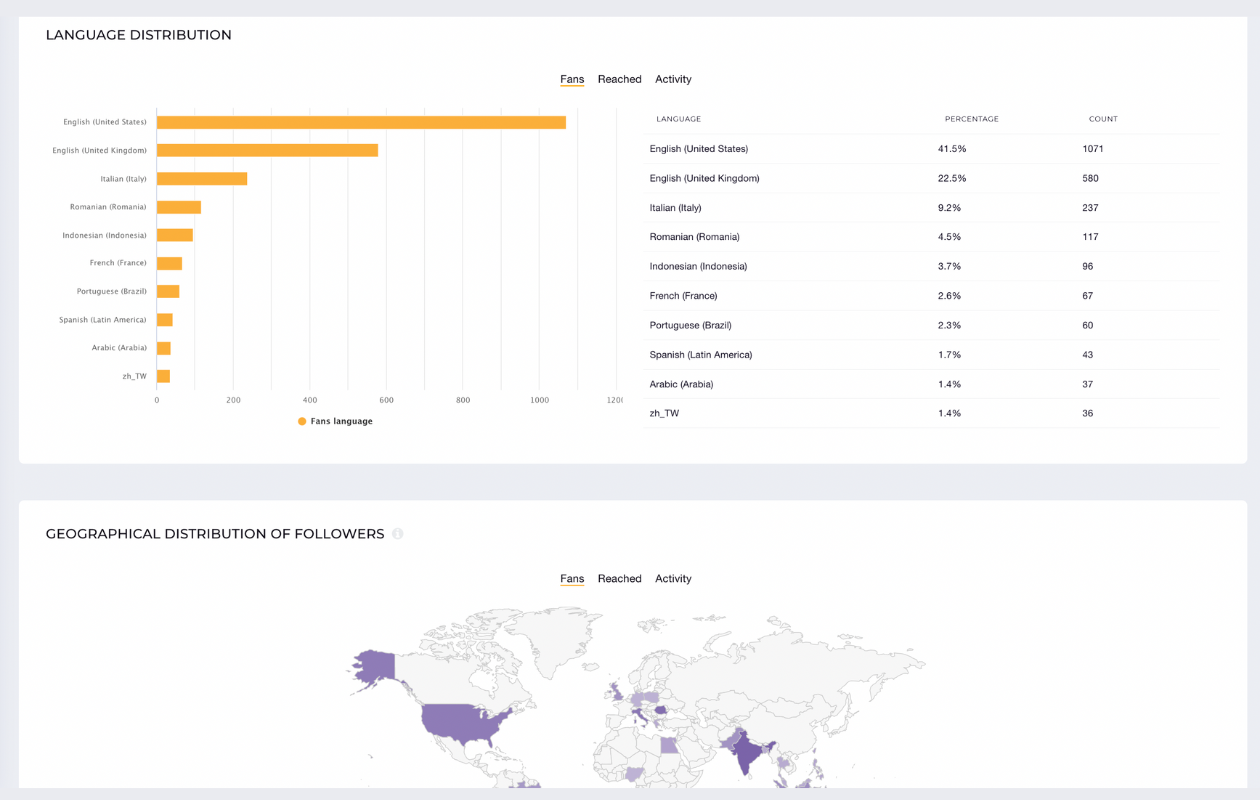
If you are a business with a local focus, make sure to monitor whether it’s locals who are interacting with your content or not. Sometimes, casting too wide a net when it comes to your audience can hurt your social media efforts.
3.3. Facebook Video Analytics
Video engagement
Video engagement is a Facebook analytics metric that accounts for the number of interactions your video content receives from your audience.
When the content is highly valuable and attractive, the chances for your followers to slowly turn into brand ambassadors increase significantly.

According to our social media industry reports, Facebook videos are the third most engaging type of content on this social media platform for most industries.
This is why you should invest more time and resources into developing and improving this content type.
We all know that looking at a video with catchy filters, cool transitions and interesting bits of information is more pleasant than reading an article.
All in all, video content is likely to increase the overall engagement on your page.
Audience retention
Audience retention is a Facebook insight that can help you get more in-depth information about your video content’s performance.
This Facebook analytics metric shows how long people have watched your videos. The higher the time spent, the more they liked your content and resonated with it.
When your content tells a story and turns on the empathy switch for your audience, that is when you’ve won their hearts and trust.
Video views
Video content is the most appealing content type for social media audiences these days. To make sure your followers fall in love with your videos, your content has to be eye-candy.
Tip: Consider switching to vertical videos if you want to boost your video views on Facebook. Data suggests they’re far more popular than landscape videos.
When the Facebook algorithm takes your video to people’s feed, it happens because they may be interested in the field or industry you are activating in, based on their previous searches.

This means that you need your content to be creative, using a friendly tone and only compressed information to suit the attention span of your audience.
The number of views your videos gather tells you whether your marketing strategies are effective and your content is qualitative enough to meet your audience’ expectations.
Video reach
Video reach represents the number of unique users your videos have reached.
Average view duration
The average view duration insights can help you determine for how many seconds your audience has watched a video over a particular time period.
Catchy content and memorable information that appeals to their curiosity will make users watch your videos till the end and even maybe scroll down for more.
The reason why you need to track this Facebook video KPI is to find out in-depth info about the effectiveness of your content.
Average view duration helps you learn more about their attention span and how to accustom your content to their needs.
Not convinced? Have a look at our article on key Facebook metrics that will give you an overview of how your content and how it impacts your audience.
3.4. Facebook Ads Analytics
Whether you have quite a history in managing social media ads for your clients or your own brand, or you just started learning about the process of creating ad campaigns, you probably know Facebook is the social media platform with the massive ads orientation.
Tip: If you’re unsure where to start, our latest article on Facebook Ads provides a bunch of useful tips and best practices to keep in mind when advertising on Facebook.
Since most brands (including your competitors) invest a lot of money into paid ads these days , if you're doing some paid advertising on Facebook yourself, you must certainly keep an eye on your Facebook ads analytics.
By constantly monitoring your Facebook ads analytics you may find yourself in the position to save thousands of dollars. Wouldn’t that be great?
Now, let's take a quick look at what metrics you should be paying attention to when checking your Facebook ads analytics.
CTR or Click-Through Rate
The click-through rate metric is one of the most important Facebook analytics insights to look at when you analyze the performance of your work on Facebook.
Click-through rate (CTR) shows you how many Facebook users have clicked to get to your website after they’ve seen your ads.
This Facebook traffic analytics metric is calculated by dividing the total number of clicks by the total number of impressions. Your Facebook ads should drive users to search for more information about your brand.
When you produce clickable content, you’ve got greater chances to attract prospective clients.
A lower CTR means you may have a high number of impressions for your posts, but your content was not clickable enough to convince the audience to go to your website.
CPC or Cost per Click
Cost per conversion (CPC) is a really important Facebook analytics metric to look at if you decide to invest in a Facebook ads campaign.
To calculate it, take all the costs of the social media campaign you want to track and divide it by the number of conversions you got.
By relying on audience targeting, you can choose exactly who can see your Facebook ads to make sure you reach the right audience, who has a greater potential to buy from you.
If you’re interested in doing Facebook advertising, you may want to know where the average Facebook CPC is located for various Facebook ads placement, to optimize your budget.
3.5. Facebook Group Analytics
Top contributors
Your top contributors are probably your most loyal customers, so it is really important to keep an eye on them and engage with them.
Establishing a close relationship with your top contributors can also lead to potential partnerships or influencer marketing opportunities.
New members
Facebook Groups’ performance is usually measured by new members. Track how many people are joining your Facebook Group monthly to see where you stand.
4. Facebook analytics benefits
Despite the disappearance of its free Facebook Analytics tool, the platform still manages to offer many other ways to collect valuable information.
Through an in-depth Facebook analysis, you’ll get key information that will help you improve your ROI by learning when, how, and why people engage with your content.
Tracking users’ interaction with a brand on Facebook can provide many benefits. Below are some of the key advantages you’ll get from Facebook analytics data:
- Discover new ways to reach more loyal customers
- Optimize conversions in new markets
- Filter audiences to create targeted marketing or reach more people
- Identify behaviors that drive retention
- Track audience drop-off
- Improve conversions
- Maximize ROI
All of the above represent important insights that you’ll gain through Facebook business analytics.
Based on these, you can refine your social media marketing strategy to set it on the path to success.
Now that we’ve explored the benefits, let’s see what Facebook analytics tools options there are on the market.
5. Top Facebook analytics tools to try
To obtain great Facebook performance and great results, you need a top-notch Facebook analytics tool to provide you all the needed data.
I put together a list of the best tools that can help you check Facebook analytics.
Top Facebook analytics tools
1.Socialinsider
2.AgoraPulse
3.Buffer
4.SproutSocial
5.SocialPilot
6.Quintly
7.Rival IQ
8.Brandwatch
9.Iconosquare
10.Sotrender
11.Unmetric
12.Social Bakers
13.Keyhole
14.Hootsuite
15.Brand24
16.Mention
17.Oktopost
18.Emplifi
19.Whatagraph
20.Social Status
6. How to track your Facebook analytics with Socialinsider
Many marketers believe that checking your Facebook analytics may require a lot of resources and time.
If you are going for the right Facebook analytics tool, you can do it effortlessly with the app you choose.
Besides in-depth Facebook analytics, Socialinsider also provides social media reporting, campaign reporting, competitive analysis and even social listening.
To offer you a sneak peak of this Facebook analytics tool, I will show what metrics you can check.
In the overview section, for the beauty brand Rare Beauty, you can see the key metrics over a set time frame. I selected the last 3 months.

For owned Facebook pages, you can see in-depth data like post evolution, posting time, top 3 posts, reach metrics, impression metrics, engagement metrics, including engagement evolution, best time to post, distribution of post types, fans growth, mentions, post clicks, demographics, distribution of interactions, video views and many more.
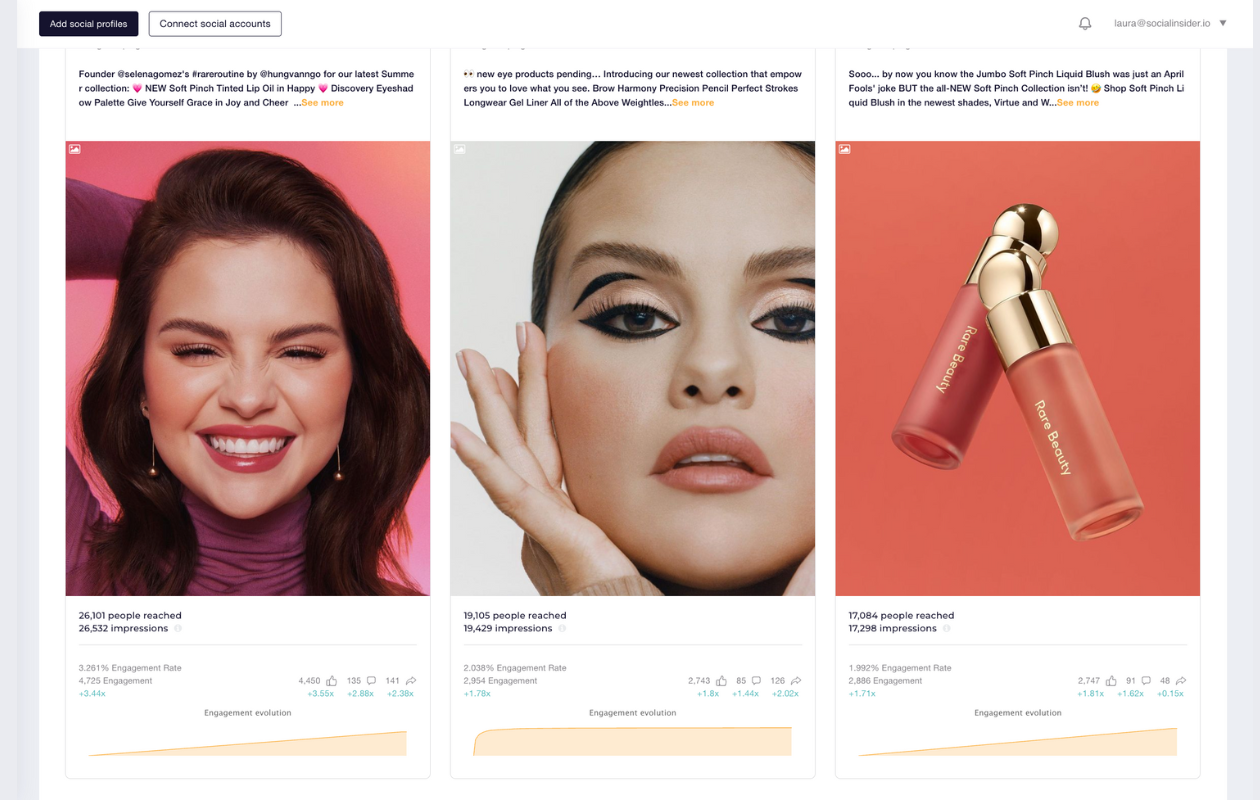
When looking at the performance of Facebook posts, you get to see individual key metrics like engagement, reach, impressions, shares, likes, comments and views.
You have to explore all the metrics in the Overview section to get a sense of all the in-depth data you can include in your campaign report.
You can use the values of these metrics to adjust your campaign as you go and obtain better results.
Next, we’ll be looking at a common campaign for Haus Labs and Rare Beauty, looking at all their posts that use the tag or hashtag “glow”.

By comparing the performance of these two beauty brands’ posts tagged with “glow”, you will be able to figure out what changes you need to do to your Facebook campaign.

It seems that Rare Beauty’s post about “glow” performs best than the one from Haus Labs. Try to find the differences between the two, identifying what attracts the audience the most.

Learning how to check Facebook analytics will help you track your campaigns performance, figuring out what works and what does not work for your brand.
With a bunch of metrics to keep count of, you will be able to adjust your Facebook campaign as it is unfolding.
7. Frequently asked questions
Can you see Facebook post analytics?
Facebook Insights provides valuable data and analytics for your Facebook posts that will help you adjust and improve your content strategy and engagement. So, knowing where to find this information and the key metrics to look at is essential. Go to your Facebook page and click on ”Audience Insights” at the top menu.
How do I see performance on Facebook?
- Go to Creator Studio. Make sure you have selected Facebook as your platform at the top of your dashboard.
- Click Insights. Performance insights in the Videos section will automatically display.
- Choose the Pages you want to see insights about at the top of your screen.
Why is Facebook removing analytics?
Why is my post type unsupported? The stand-alone Facebook Analytics tool is no longer available as of 1 July 2021. This does not affect the Insights sections of Facebook Pages and Instagram profiles. We retired Facebook Analytics as part of an initiative to consolidate business tools.
How do I find best performing posts on Facebook?
Visit your Posts tab and scroll down to your All Posts Published list. If you sort by Reach:Fans/Non-Fans you can see a graph of which posts generated the greatest reach among people that aren't your fans.
How do I download Facebook analytics?
- From your Feed, click Pages in the left menu.
- Go to your Page.
- Click Insights in the left menu.
- Click Export Data in the top right.
- Select a data type, file format and date range. You may also need to choose a layout.
- Click Export Data again.
Final thoughts
Monitoring social media analytics is essential for seeing the bigger picture of your social media presence.
Facebook analytics helps you understand, compare, and report your performance in the long term.
You learn how people engage with your business and what you can do to convert them at a higher scale.







