When collecting social media analytics data for your social report that you’re about to present to other departments, you need a well-organised social media dashboard that offers comprehensible data to people who are not connoisseurs.
A unified social media dashboard would make your meeting run smoothly, including all the main social media KPIs in one place.
By analysing a social media marketing dashboard, you get to quantify your brand’s social media performance.
Today we’re gonna find out more about social media dashboards and how to use them effectively to make social media reporting a lot easier.
How to create a great social media dashboard and improve your reporting
- What is a social media dashboard
- How to build a social media dashboard
- What to include in a social media dashboard
- Types of social media dashboards
- How to integrate Socialinsider in your social media dashboard to empower your brand (+examples)
- 4 tools to help you with your social media dashboard
1. What is a social media dashboard
A social media dashboard is a tool that gathers together various social media metrics to evaluate your strategy's performance, also including KPIs like engagement, audience insights and ads performance.
A social media dashboard is meant to unite the data you collect via a social media analytics tool, like Socialinsider, an SEO tool, like Semrush, an ads tool, like Google Ads, and a competitive analysis tool, like Ahrefs.
Looker (Google Data Studio), for example, is a tool that offers you the perfect place to do all that, integrating data from all the tools you're using to assess your brand's evolution.
2. How to build a social media marketing dashboard
Integrating all the performance data in a unified social media dashboard is not an easy job. You need to thoroughly plan every step to collect all the data you want to show to your colleagues.
Gathering all the relevant insights in a single place is the ideal way to show your investors your brand's social media performance.
-
Decide on which type of dashboard you need
Learning about the types of social media dashboards you can develop will help you establish which one is suitable in your case.
Find the one that best satisfies your needs and proves your social media value. However, keep in mind your audience’s social media level to adapt your language and data, making them more comprehensible for a non-marketer.
-
Choose the metrics on which to focus
We know that all metrics are important but it is crucial to focus on the ones that decide your brand’s future.
Find in-depth data about your social media metrics, but make sure you centralise the most important ones and include them in your presentation.
Choose to add to your social media marketing dashboard only the metrics that prove your strategy’s performance.
These metrics’ values added up to your dashboard will increase your efficiency in such a way that you’ll be able to build a better plan and well-researched strategy for your next campaign.
3. What to include in a social media dashboard
Social media reporting dashboards can have different functions. You can use them to organize your social media metrics for every platform in one place while also finding new ways to increase brand awareness.
The values of the metrics in your social media dashboard will prove the efficiency of your social media campaigns.
The way it’s performed helps you figure out what adjustments you need to make along the way.
To make sure you gather all the important insights about your brand’s social, your dashboard should include:
- Your dashboard’s goal (just name it)
- A list of important metrics that contribute to your goal being achieved
- Find out more about your audience
- A list of social media channels you want to assess the performance of
- Establish the timespan in which you want to attain your goal
If you create a brand in Socialinsider and add all your social media platforms, you get to check your overall performance and metrics in the same dashboard.

You need to make sure that you can download a report compiling these social media metrics to present it in front of your co-workers. Here, you can even download custom reports as CSV, PDL and XLS.
4. Types of social media dashboards
Depending on the purpose they serve, social media marketing dashboards can be categorized in 5 different types.
-
Executive dashboard

When trying to communicate all social media performance data to the executive board, it is clear that you need an executive dashboard with key metrics.
People in the executive team may not always have extensive knowledge about social media analytics and metrics.
That’s why a simplified version of a social media report is more than welcomed.
With an executive dashboard you can create customized reports that translate the raw social media data into comprehensive stories.
This way, you will be able to prove to the executive team the social media campaign’s impact.
-
Business intelligence dashboard

With a business intelligence dashboard, you can combine business channels with social data.
You get to easily connect your social media data and your CRM to get clear insights about your audience.
The great part about this type of dashboard is that you will be able to see everything about your audience in one place, tracking their customer journey.
-
Brand awareness dashboard

The brand awareness dashboard is the kind of dashboard which requires a lot of attention and care, much like a baby.
With this type of social media dashboard, you get to centralize data about social media reach and earn your share of voice.
A brand awareness dashboard provides you with data about mentions and sentiment analysis to know what you have to do next in order to increase brand awareness.
-
Social customer care dashboard

On social media, customer care is priceless. A social customer care dashboard is meant to measure your team’s performance while also analyzing your customers’ queries and concerns.
This type of social media reporting dashboard is suitable for big brands with numerous team members who need to pay attention to their customers’ needs.
With a social customer care dashboard you will be able to keep count of how many requests you get from clients, learning more about how to make them happy. This dashboard is meant to manage your customer requests from various accounts.
-
Social media engagement dashboard

A social media engagement dashboard measures your audience’s interactions with your social media posts.
You can spot performance trends if you get to see engagement data for more quarters or even the entire year.
With a social media engagement dashboard you can check metrics like impressions, engagement, ad spend, conversions and link clicks.
Gathering new insights about engagement data helps you shape a better strategy where you replicate the most successful posts.
4 examples of social media dashboards from Socialinsider
Here are four examples of social media reporting dashboards that you can find and use in Socialinsider.
-
Benchmarks
You can use the Benchmarks’ dashboard to compare two different brands and see how you compare against your competition.
With the Benchmarks’ feature, you can see key metrics about two or even more brands that are competitors.

Moreover, in Benchmarks, you can add all social media platforms for each brand, or you can add only one platform to compare.

-
Posts
In the Posts’ dashboard you can select on what platform to see your posts and what time range.
With this social media dashboard you can see key metrics for each post and you can even auto-tag them and split them into clusters, based on the same keyword or hashtag.

-
Strategy - Campaign benchmarks
After you add the social media platforms for at least two brands, you can build a campaign
using a common keyword and then check “Strategy” to see the metrics and evolution of that campaign.
Here I added Starbucks’ campaign for their Frappuccino and these are the results.

-
Social listening
Another social media marketing dashboard you could use to improve your marketing game is social listening.
With this feature powered by AI, you can find out what users, clients and prospects say about your brand on social media.
Here I used social listening for the Starbucks’ campaign “Frappuccino” to see how many people have used their hashtag.

5. How to bring your Socialinsider's data in your social media dashboard to up your reporting
Using a social media marketing dashboard to improve your social media strategy is essential. Having all the data you need on social media metrics in one place is pure bliss.
Socialinsider provides different types of social media data that you can collect from different dashboards.
Socialinsider can be in charge of your social media KPIs and competitive data, offering you a lot of useful features to include in your unified social media marketing dashboard.
The insights you get via a social media dashboard will help you better develop your monthly, quarterly and yearly reports.
This way, by looking at your brand's evolution on every social media platform, you will know on which to focus more to obtain greater results.
Socialinsider is more than a complex social media analytics tool. It provides valuable features like social media reporting, campaign reporting, competitive analysis and benchmark, and social listening.

However, the greatest asset, when it comes to social media dashboards, is related to the integration with Looker (Google Data Studio).
Looker (Google Data Studio) is a tool that offers you the place where you can build a custom social media dashboard.
By integrating one or more tools, you can gather the needed data in one place. And that place can be Looker, showing you all insights in a unified dashboard.
You can also integrate your ads tool and Google Analytics, in case you want to check your page's ranking in Google.
Socialinsider is integrated with Looker via a key that helps to export the data from the analytics tool to the social media dashboard.
After you set up the Socialinsider x Looker integration, you can select to see data like social media metrics or existing projects, while choosing the platform for which you want to see the KPIs.
You can add data from social media platforms like Facebook, Instagram, Twitter and LinkedIn, including post level metrics, benchmarks metrics and profile times-based metrics.

Here you can see benchmarks metrics for Facebook, including brands like Nike, Adidas and The North Face.
In Looker you can create whatever design suits your needs to make every info more comprehensible. Here are the same data displayed as pie charts.

You can also choose the date range you want to see, edit the theme, colors and so on.
With all this data about social media media gathered under the same dashboard, it gets easier to adjust your marketing strategy as you go, joggling with types of content, captions’ length and posting time to overpower the algorithm.
6. 4 tools to help you with your social media dashboard
-
Looker
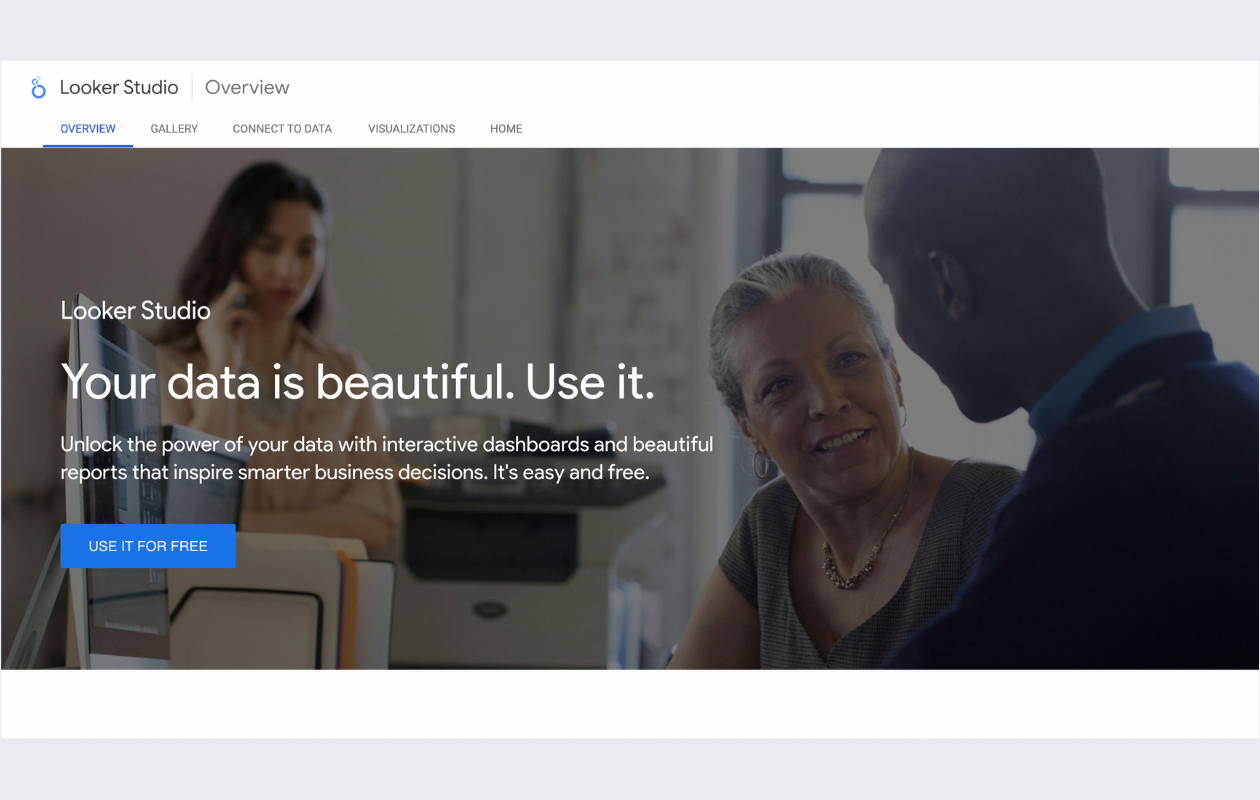
Looker, previously known as Google Data Studio, is a helpful tool where you can unify a lot of data you gather from more tools into a single custom social media dashboard.
With Looker, you can integrate social media analytics tools, ads tools, competitive analysis tools and even Google Analytics to get a broader sense of your brand's performance.
You can get in-depth data, depending on what custom data you want to see. The look and feel of this tool will ease your work when developing periodical social media reporting.
-
Tableau

Tableau is another tool that can be used as a unified social media dashboard. This is a business intelligence and reporting tool.
Tableau helps you make data-driven decisions, after analyzing the insights you've integrated from other analytics tools.
-
Power Bi

Power Bi is a tool similar to Looker Studio (Google Data Studio), but it was designed by Microsoft.
This is a scalable platform where you can connect and visualize the data you get via social media analytics, ads tools and competitive analytics.
Due to its intuitive reports, you can make informed decisions based on the data you collect from all social media tools you use.
-
Databox

Databox is another tool you can use as a social media dashboard. This tool also offers integration with a lot more other tools to help brands learn more about their performance and develop accurate reports.
Final thoughts
With a suite of social media dashboards, you will surely get more efficient when developing your periodic social media reports.
Find the right dashboards to include in your day to day analysis for your brand's performance and you will not only make your strategy work, but you will also improve it.
Frequently asked questions
1.How can I get access to a social media dashboard for free?
Some of the best free dashboard tools for visualizing your metrics and KPIs are Datapad, Grafana, Databox, Dasheroo, FineReport, Metabase, Google Data Studio, Matomo, Tableau, and Inetsoft.
2.Is Google dashboard free?
You can use these free dashboards to create dashboard with Google spreadsheet and customize it as you like.
3.Which tool is best for creating a social media dashboard?
- Best for Built-In Analytics and Support: Tableau.
- Best for Visualizations and Included Library/Templates: Grafana.
- Best for Integrations/Datasources: Google Looker Studio.
- Best for Pricing: Microsoft Power BI.
- Best for Third-party Connectors: Klipfolio.






